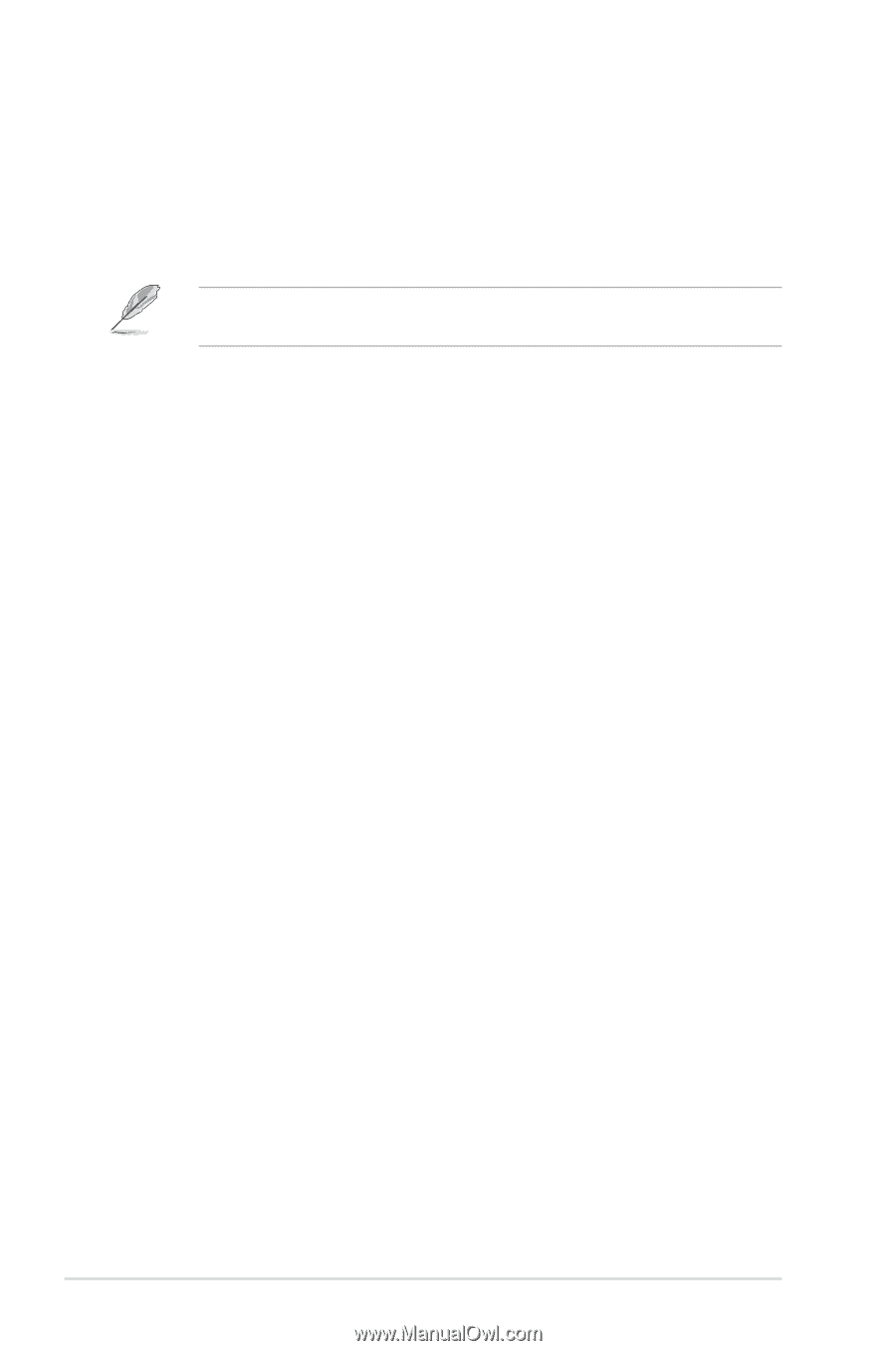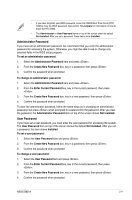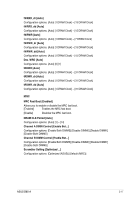Asus B85-A B85-A User's Manual - Page 42
CPU Core Ratio [Auto], BCLK Frequency : DRAM Frequency ratio [Auto], Core Ratio Limit [Auto]
 |
View all Asus B85-A manuals
Add to My Manuals
Save this manual to your list of manuals |
Page 42 highlights
2.5.3 CPU Core Ratio [Auto] Allows you to set the CPU core ratio automatically or manually. [Auto] Sets all CPU Core Ratio to Intel® CPU default settings automatically. [Sync All Cores] Allows you to set CPU Core Ratio settings for all cores. [Per Core] Allows you to set CPU Core Ratio individually. The following two items appear only when you set the CPU Core Ratio to [Sync All Cores] or [Per Core]. 1-Core Ratio Limit [Auto] Allows you to set the 1-Core Ratio Limit. Select [Auto] to apply the CPU default Turbo Ratio setting or manually assign a 1-Core Ratio Limit value that is higher than or equal to the 2-Core Ratio Limit. 2-Core Ratio Limit [Auto] This item becomes configurable only when you set CPU Core Ratio to [Per Core] and allows you to set the 2-Core Ratio Limit. Select [Auto] to apply the CPU default Turbo Ratio setting or manually assign a 2-Core Ratio Limit value that is higher than or equal to the 3-Core Ratio Limit. 1-Core Limit must not be set to [Auto]. 3-Core Ratio Limit [Auto] This item becomes configurable only when you set CPU Core Ratio to [Per Core] and allows you to set the 3-Core Ratio Limit. Select [Auto] to apply the CPU default Turbo Ratio setting or manually assign a 3-Core Ratio Limit value that is higher than or equal to the 4-Core Ratio Limit. 1-Core/2-Core Ratio Limit must not be set to [Auto]. 4-Core Ratio Limit [Auto] This item becomes configurable only when you set CPU Core Ratio to [Per Core] and allows you to set the 4 Core Ratio Limit. Select [Auto] to apply the CPU default Turbo Ratio setting or manually assign a 4-Core Ratio Limit value that is higher than or equal to the 3-Core Ratio Limit. 1-Core/2-Core/3-Core Limit must not be set to [Auto]. 2.5.4 Min CPU Cache Ratio [Auto] Allows you to set the uncore ratio of the processor to its possible minimum value. Configuration options: [Auto] [1] ~ [30]. 2.5.5 Max CPU Cache Ratio [Auto] Allows you to set the uncore ratio of the processor to its possible maximum value. Configuration options: [Auto] [1] ~ [30]. 2.5.6 BCLK Frequency : DRAM Frequency ratio [Auto] Allows you to set the BCLK Frequency to DRAM Frequency ratio. [Auto] The ratio is set to the optimized settings. [100:133] The BCLK Frequency to DRAM Frequency ratio is set to 100:133. [100:100] The BCLK Frequency to DRAM Frequency is set to 100:100. 2-14 Chapter 2: Getting started