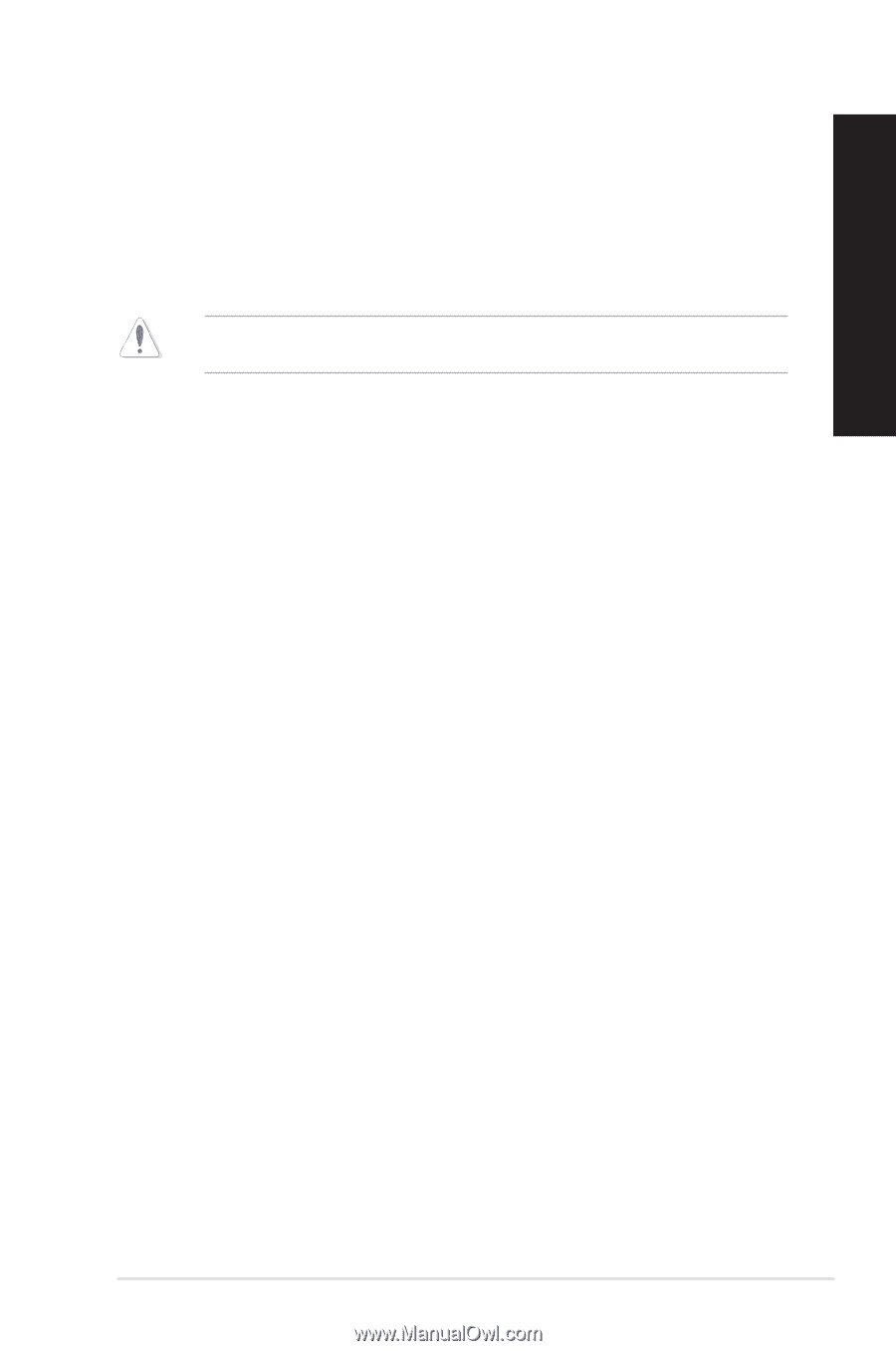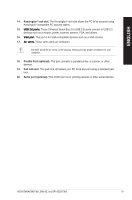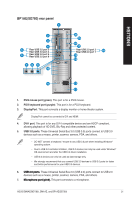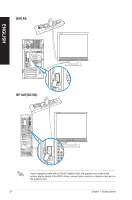Asus BP1AE BM6AE_BM1AE_BP1AE User's Manual - Page 19
Kensington, lock slot., USB 2.0 ports., VGA port., Air vents., Parallel Port optional
 |
View all Asus BP1AE manuals
Add to My Manuals
Save this manual to your list of manuals |
Page 19 highlights
ENGLISH 14. Kensington® lock slot. The Kensington® lock slot allows the PC to be secured using Kensington® compatible PC security cables. 15. ��U��S�B��2�.0��p�o�r�t�s�. These Universal Serial Bus 2.0 (USB 2.0) ports connect to USB 2.0 devices such as a mouse, printer, scanner, camera, PDA, and others. 16. ��V�G��A�p��o�rt�. This port is for VGA-compatible devices such as a VGA monitor. 17. ��A��ir��v�e�n�t�s�. These vents allow air ventilation. DO NOT block the air vents on the chassis. Always provide proper ventilation for your computer. 18. Parallel Port (optional). This port connects a parallel printer, a scanner, or other devices. 19. Pad lock slot. This pad lock slot allows your PC to be secured using a standard pad lock. 20. Serial port (optional). This COM1 port is for pointing devices or other serial devices. ASUS BM6AE(MD780), BM1AE, and BP1AE(SD780) 19