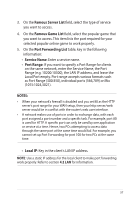Asus BRT-AC828 users manual in English - Page 53
Dual WAN, Failover Mode, Load Balance Mode
 |
View all Asus BRT-AC828 manuals
Add to My Manuals
Save this manual to your list of manuals |
Page 53 highlights
4.3.2 Dual WAN Your ASUS wireless router provides dual WAN support. You can set the dual WAN feature to any of these two modes: • Failover Mode: Select this mode to use the secondary WAN as the backup network access. • Load Balance Mode: Select this mode to optimize bandwidth, minimize response time and prevent data overload for both primary and secondary WAN connections. 53

53
4.3.2 Dual WAN
Your ASUS wireless router provides dual WAN support. You can set
the dual WAN feature to any of these two modes:
•
Failover Mode:
Select this mode to use the secondary WAN as
the backup network access.
•
Load Balance Mode:
Select this mode to optimize bandwidth,
minimize response time and prevent data overload for both
primary and secondary WAN connections.