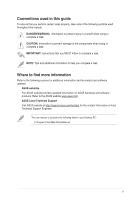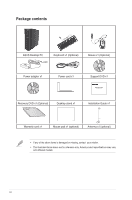Asus BT1AD User Manual - Page 13
Rear panel, Air vents., Pad lock slot., 25 inch slim type optical disk drive bay.
 |
View all Asus BT1AD manuals
Add to My Manuals
Save this manual to your list of manuals |
Page 13 highlights
ENGLISH 5.25 inch slim type optical disk drive bay. The 5.25 inch optical disk drive bay is for 5.25 inch DVD-ROM / CD-RW / DVD-RW devices. Optical disk drive eject button. Press this button to eject the optical disk drive tray. SD/SDHC/SDXC/MS/MS PRO/MS PRO HG/MSXC/MMC card slot. Insert a supported memory card into this slot. Rear panel Air vents. These vents allow air ventilation. DO NOT block the air vents on the chassis. Always provide proper ventilation for your computer. Pad lock slot. This slot is used to secure the desktop PC using a standard pad lock. ASUS BT1AD 13

Rear panel
Air vents.
These vents allow air ventilation.
DO NOT block the air vents on the chassis. Always provide proper ventilation for your
computer.
Pad lock slot.
This slot is used to secure the desktop PC using a standard pad
lock.
ASUS BT1AD
13
ENGLISH
5.25 inch slim type optical disk drive bay.
The 5.25 inch optical disk drive bay
is for 5.25 inch DVD-ROM / CD-RW / DVD-RW devices.
Optical disk drive eject button.
Press this button to eject the optical disk drive
tray.
SD/SDHC/SDXC/MS/MS PRO/MS PRO HG/MSXC/MMC card slot.
Insert a
supported memory card into this slot.