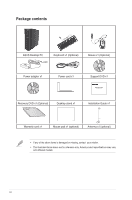Asus BT1AD User Manual - Page 15
Desktop stand, Audio 2.1
 |
View all Asus BT1AD manuals
Add to My Manuals
Save this manual to your list of manuals |
Page 15 highlights
ENGLISH Audio 2.1, 4.1, 5.1, or 7.1-channel configuration Port Light Blue Green Pink Headset 2.1-channel Line In Line Out Mic In 4.1-channel Line In Front Speaker Out Mic In 5.1-channel Line In Front Speaker Out Bass/Center 7.1-channel Line In Front Speaker Out Bass/Center Power connector. Plug the power adapter to this connector. • Power adapter specifications: • Input: 100-240VAC, 50~60Hz, 2.0A • Output: +19VDC, 6.32A DVI-I port. This port is for your desktop PC's DVI-I digital signal connection. USB 2.0 ports. These Universal Serial Bus 2.0 (USB 2.0) ports connect to USB 2.0 devices such as a mouse, printer, scanner, camera, PDA, and others. Desktop stand The desktop can be positioned horizontally on its side or vertically using the desktop stand. When positioning the desktop vertically, always use the included desktop stand. Secure the desktop chassis in place on the desktop stand using two screws. The desktop stand is designed to prevent the chassis from falling over and the vent holes from being blocked. Overheating may occur if the desktop is positioned vertically without using the desktop stand. ASUS BT1AD 15