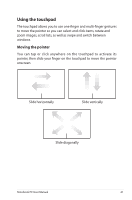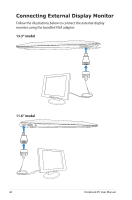Asus BX21A User's Manual for English Edition - Page 46
Connecting External Display Monitor, 3 model
 |
View all Asus BX21A manuals
Add to My Manuals
Save this manual to your list of manuals |
Page 46 highlights
Connecting External Display Monitor Follow the illustrations below to connect the external display monitor using the bundled VGA adapter. 13.3" model 11.6" model 46 Notebook PC User Manual

46
Notebook PC User Manual
Connecting External Display Monitor
Follow the illustrations below to connect the external display
monitor using the bundled VGA adapter.
13.3“ model
11.6“ model