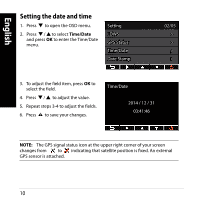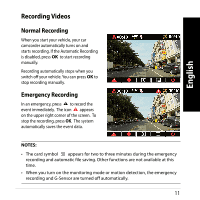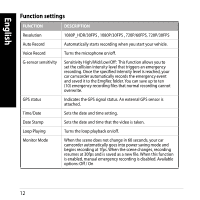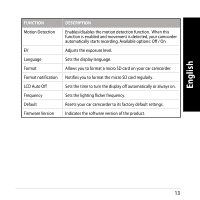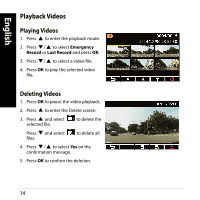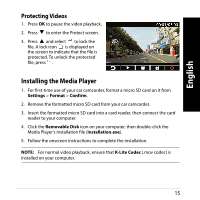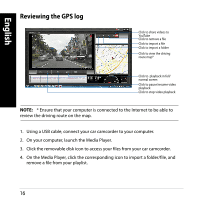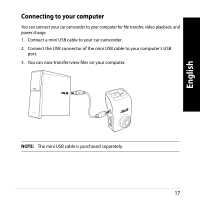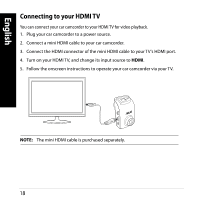Asus CAR CAMCORDER Multinational language for brLanguages English French Germa - Page 14
Playback Videos
 |
View all Asus CAR CAMCORDER manuals
Add to My Manuals
Save this manual to your list of manuals |
Page 14 highlights
English Playback Videos Playing Videos 1. Press to enter the playback mode. 2. Press / to select Emergency Record or Last Record and press OK. 3. Press / to select a video file. 4. Press OK to play the selected video file. Deleting Videos 1. Press OK to pause the video playback. 2. Press to enter the Delete screen. 3. Press and select selected file. to delete the Press and select files. to delete all 4. Press / to select Yes on the confirmation message. 5. Press OK to confirm the deletion. 14

14
English
Deleting Videos
1� Press
OK
to pause the video playback�
2� Press
to enter the Delete screen�
3� Press
and select
to delete the
selected file.
Press
and select
to delete all
files.
4� Press
/
to select
Yes
on the
confirmation message.
5� Press
OK
to confirm the deletion.
Playback Videos
Playing Videos
1� Press
to enter the playback mode�
2� Press
/
to select
Emergency
Record
or
Last Record
and press
OK
�
3� Press
/
to select a video file.
4� Press
OK
to play the selected video
file.