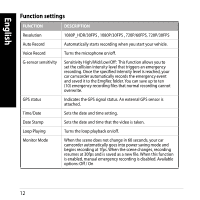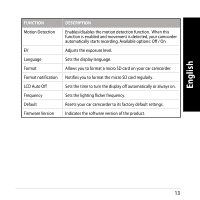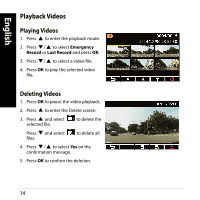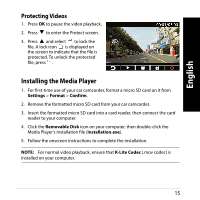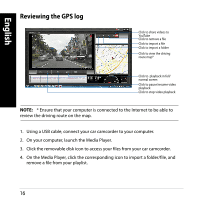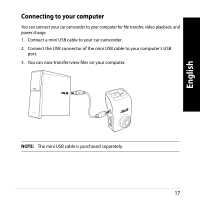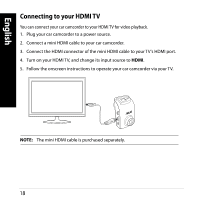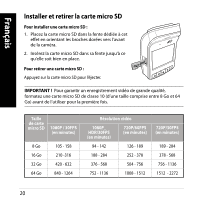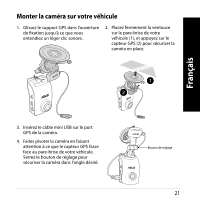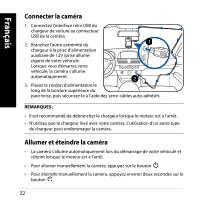Asus CAR CAMCORDER Multinational language for brLanguages English French Germa - Page 17
Connecting to your computer
 |
View all Asus CAR CAMCORDER manuals
Add to My Manuals
Save this manual to your list of manuals |
Page 17 highlights
English Connecting to your computer You can connect your car camcorder to your computer for file transfer, video playback, and power charge. 1. Connect a mini USB cable to your car camcorder. 2. Connect the USB connector of the mini USB cable to your computer's USB port. 3. You can now transfer/view files on your computer. NOTE: The mini USB cable is purchased separately. 17
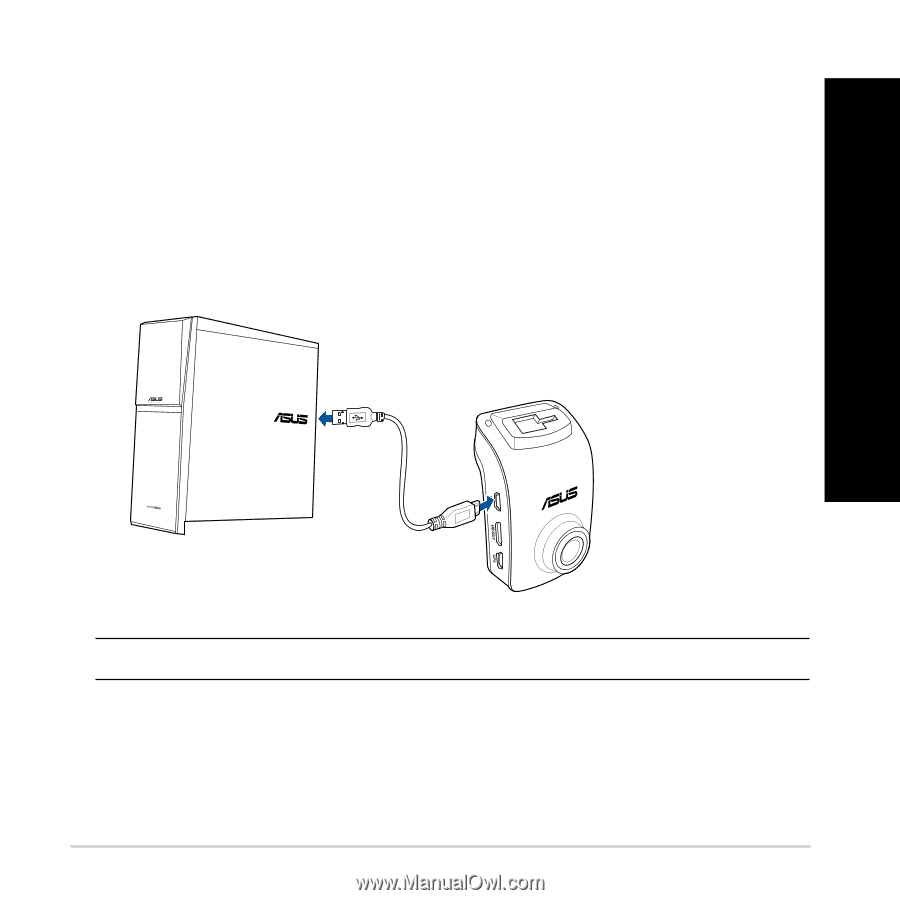
17
English
Connecting to your computer
You can connect your car camcorder to your computer for file transfer, video playback, and
power charge.
1.
Connect a mini USB cable to your car camcorder.
2.
Connect the USB connector of the mini USB cable to your computer's USB
port�
3.
You can now transfer/view files on your computer.
NOTE:
The mini USB cable is purchased separately.