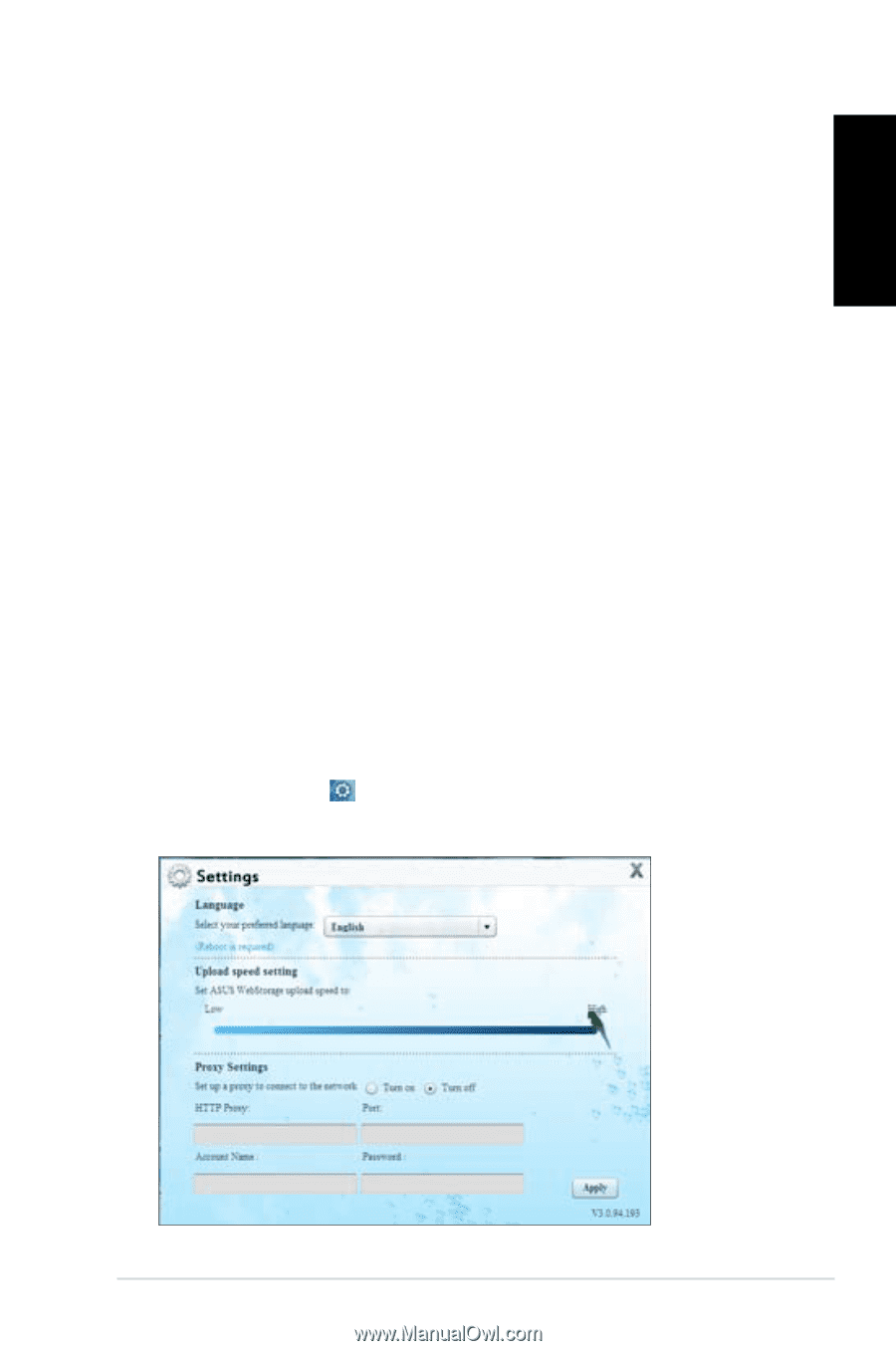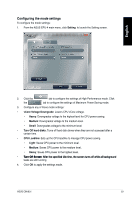Asus CM1831 User Manual - Page 59
Drive, Backup, MySyncFolder, Calendar, BookmarkSyncer, MobileApp, Go to Web, Settings
 |
View all Asus CM1831 manuals
Add to My Manuals
Save this manual to your list of manuals |
Page 59 highlights
English Drive Allows your to retrieve all your backups, synced files, share groups and password protected data from here. Right-click the mouse to preview files before downloading or generating a sharing URL. Backup To backup your most important data with simple steps: preset a backup shcedule with your preferences in cloud storage; or select "Auto Backup" for complete data backup. MySyncFolder To store the updated files to MySyncFolder for easy access and share of all types of files without the limitation of location or device. Calendar ASUS WebStorage automatically syncs the most updated calendar events to all personal computers so that you know the exact events no matter which PC is in use. BookmarkSyncer The convenient BookmarkSyncer keeps our browser preference and bookmark to the cloud automatically synchronized in multiple computer. MobileApp ASUS WebStorage mobile applications sync your files between multiple devices. It also supports transcoding technology that allows preview and files streaming on your mobile phone. Go to Web Experience the value-added cloud service through ASUS WebStorage, without the risk of losing data. Settings 1. Click the Settings icon , the settings interface appears. 2. Follow the onscreen instructions to complete the configuration. ASUS CM1831 57