Asus CS5111 User Manual - Page 22
New Connection, connecting to is shown. - bluetooth
 |
UPC - 610839793075
View all Asus CS5111 manuals
Add to My Manuals
Save this manual to your list of manuals |
Page 22 highlights
3. Enter the password for the device if authentication is required. 4. When the setup is completed, click Next to continue. 5. The device you are connecting to is shown. 6. Click the New Connection button and follow steps 1 to 5 to add more Bluetooth devices. 22 ASUS Desktop PC
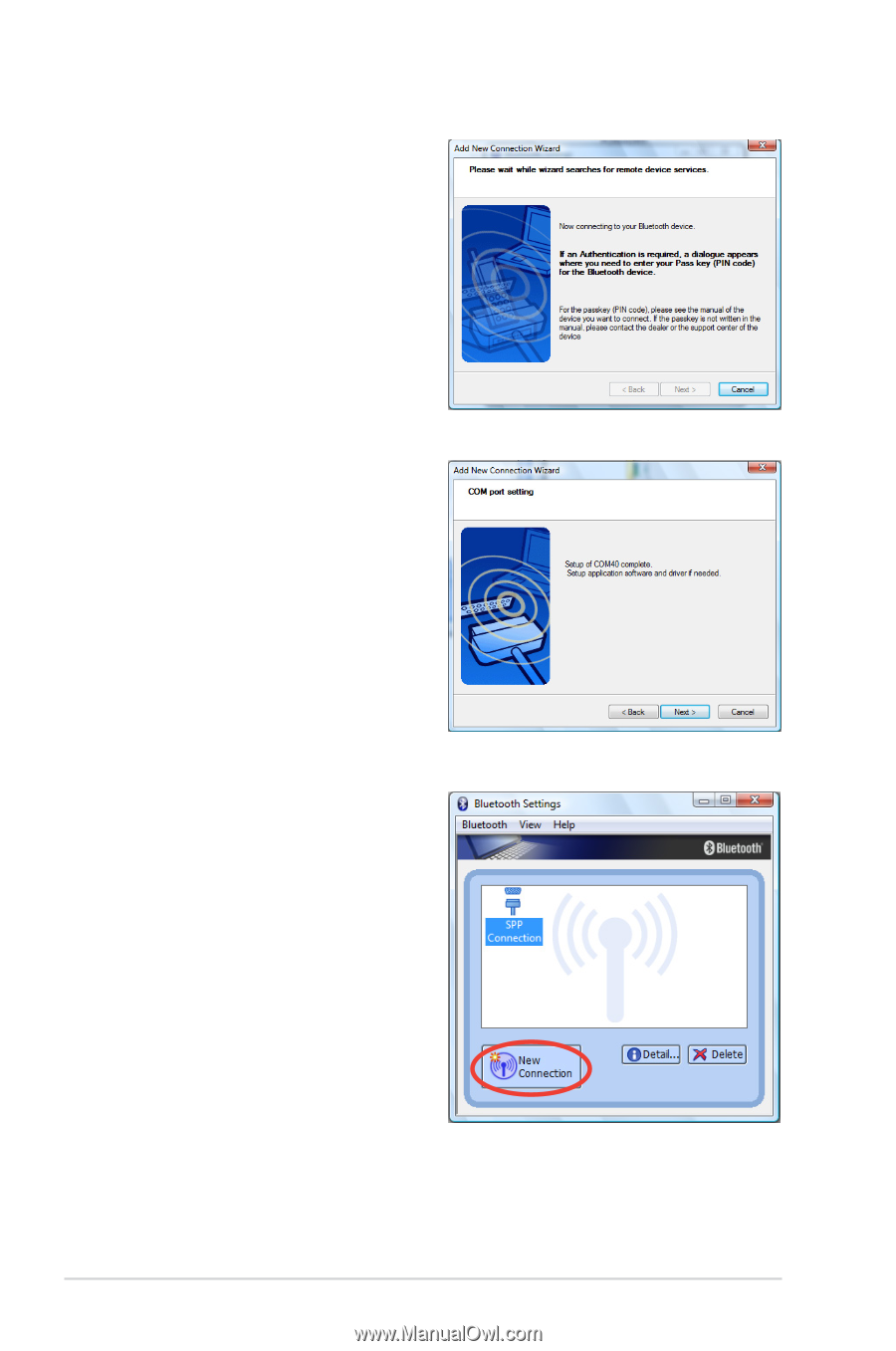
22
ASUS Desktop PC
4.
When the setup is
completed, click
Next
to
continue.
3.
Enter the password for the
device if authentication is
required.
5.
The device you are
connecting to is shown.
6.
Click the
New Connection
button and follow steps 1
to 5 to add more
Bluetooth devices.













