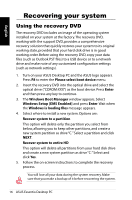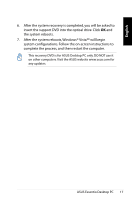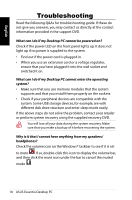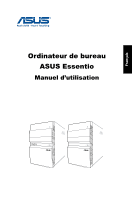Asus CT5421 User Manual - Page 19
Why is it that a CD/DVD cannot be read from or written to?
 |
View all Asus CT5421 manuals
Add to My Manuals
Save this manual to your list of manuals |
Page 19 highlights
English Why is it that a CD/DVD cannot be read from or written to? • Make sure that you use a disc compatible with the optical drive. • Check if you insert the disc properly or if there is any scratch on the disc. • Find out if the disc is with write protection. ASUS Essentio Desktop PC 19

ASUS Essentio Desktop PC
19
English
Why is it that a CD/DVD cannot be read from or written to?
•
Make sure that you use a disc compatible with the optical
drive.
•
Check if you insert the disc properly or if there is any scratch
on the disc.
•
Find out if the disc is with write protection.