Asus Chromebox 4 users manual in English - Page 10
Features, Front view
 |
View all Asus Chromebox 4 manuals
Add to My Manuals
Save this manual to your list of manuals |
Page 10 highlights
Features Front view Headphone/Headset/Microphone jack This port allows you to connect amplified speakers or headphones. You can also use this port to connect your headset or an external microphone. NOTE: This port may vary per model. USB 3.2 Gen 2 port (on selected models) The USB 3.2 Gen 2 (Universal Serial Bus) port provides a transfer rate up to 10 Gbit/s. These ports also support the Battery Charging 1.2 technology that allows you to charge your USB devices. USB 3.2 Gen 1 port (on selected models) The USB 3.2 Gen 1 (Universal Serial Bus) port provides a transfer rate up to 5 Gbit/s. These ports also support the Battery Charging 1.2 technology that allows you to charge your USB devices. 10 ASUS Chromebox 4
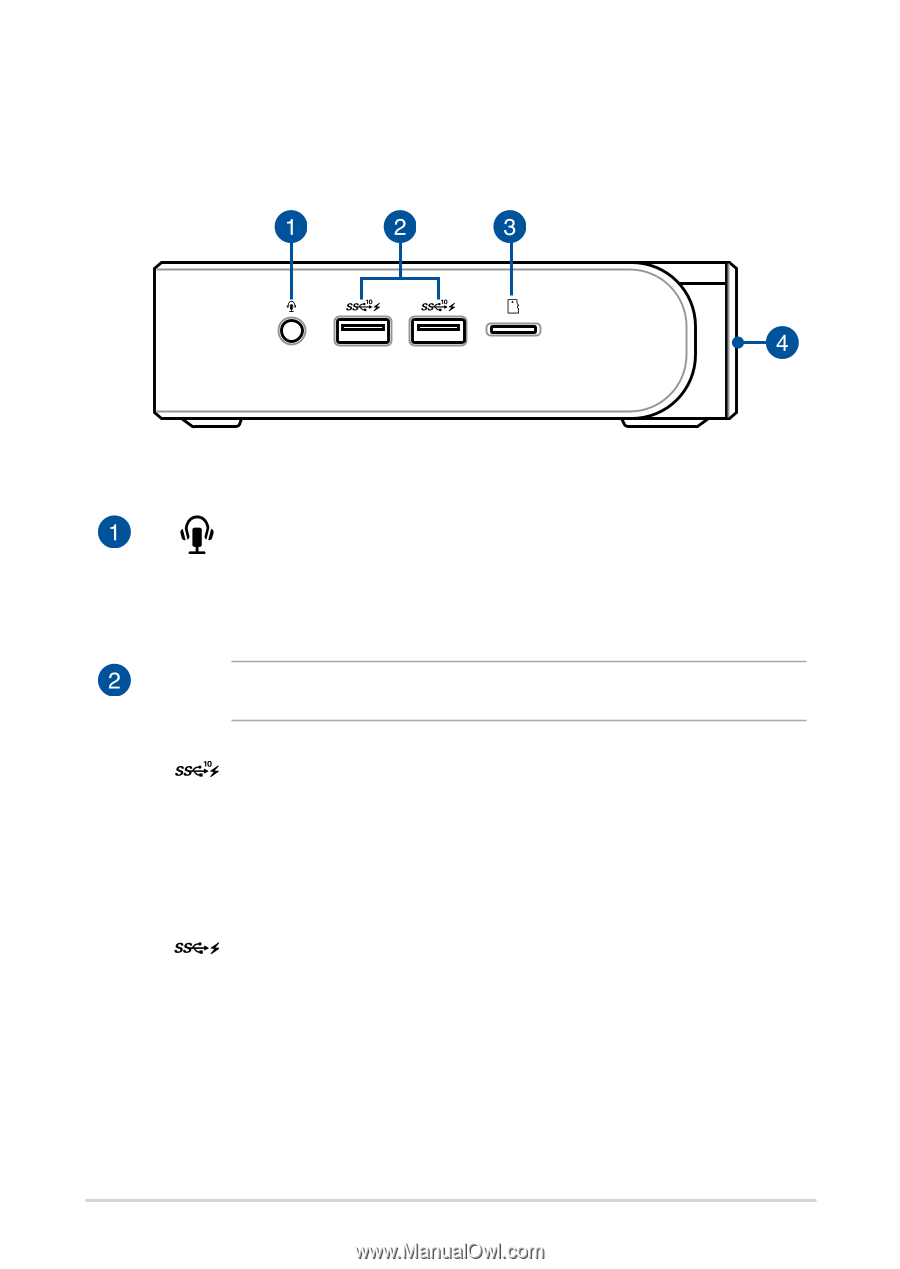
10
ASUS Chromebox 4
Features
Front view
Headphone/Headset/Microphone jack
This port allows you to connect amplified speakers or
headphones. You can also use this port to connect your
headset or an external microphone.
NOTE:
This port may vary per model.
USB 3.2 Gen 2 port (on selected models)
The USB 3.2 Gen 2 (Universal Serial Bus) port provides a
transfer rate up to 10 Gbit/s. These ports also support the
Battery Charging 1.2 technology that allows you to charge
your USB devices.
USB 3.2 Gen 1 port (on selected models)
The USB 3.2 Gen 1 (Universal Serial Bus) port provides a
transfer rate up to 5 Gbit/s. These ports also support the
Battery Charging 1.2 technology that allows you to charge
your USB devices.














