Asus Chromebox 4 users manual in English - Page 12
Rear view, Kensington security slot, Air vents, LAN port
 |
View all Asus Chromebox 4 manuals
Add to My Manuals
Save this manual to your list of manuals |
Page 12 highlights
Rear view Kensington security slot The Kensington security slot allows you to secure your Chromebox using Kensington® security products. Air vents The air vents on the rear allow warm air to exit the Chromebox chassis. IMPORTANT: For an optimum heat dissipation and air ventilation, ensure that the air vents are free from obstructions. LAN port The 8-pin RJ-45 LAN port supports a standard Ethernet cable for connection to a local network. 12 ASUS Chromebox 4
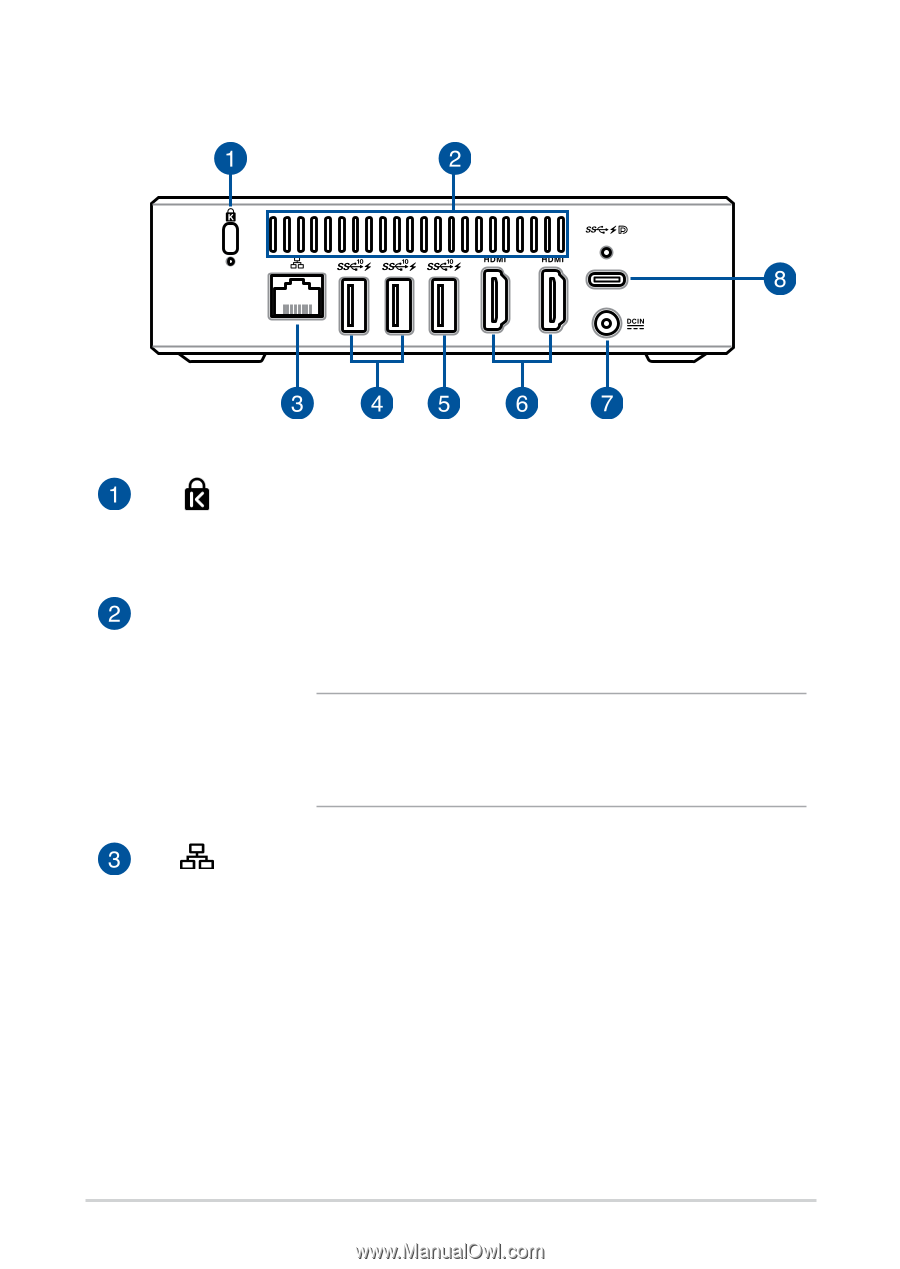
12
ASUS Chromebox 4
Kensington security slot
The Kensington security slot allows you to secure your
Chromebox using Kensington® security products.
Air vents
The air vents on the rear allow warm air to exit the
Chromebox chassis.
IMPORTANT:
For an optimum heat dissipation and
air ventilation, ensure that the air vents are free
from obstructions.
LAN port
The 8-pin RJ-45 LAN port supports a standard Ethernet
cable for connection to a local network.
Rear view














