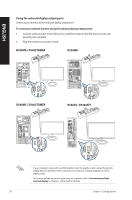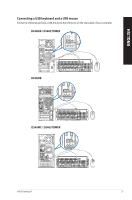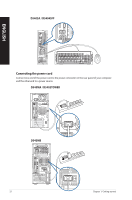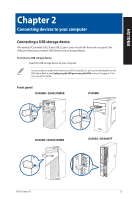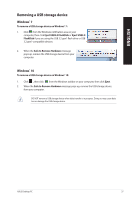Asus D540MA Users Manual - Page 34
Turning your computer ON, D540MA / D5402TOWER, D540MB, D540SA / D5404SFF
 |
View all Asus D540MA manuals
Add to My Manuals
Save this manual to your list of manuals |
Page 34 highlights
ENGLISH Turning your computer ON This section describes how to turn on your computer after setting up your computer. Turning your computer ON To turn your computer ON: 1. Turn your monitor ON. 2. Press the power button on your computer. 3. Wait until the operating system loads automatically. D540MA / D5402TOWER Power button D540MB Smart Card SD/MMC/MS Smart Card SD/MMC/MS Power button D540MC / D5403TOWER Power button D540SA / D5404SFF Power button SD/MMC/MS Smart Card 34 Chapter 1: Getting started

SD/MMC/MS
Smart Card
Turning your computer ON
This section describes how to turn on your computer after setting up your computer.
Turning your computer ON
To turn your computer ON:
1.
Turn your monitor ON.
2.
Press the power button on your computer.
3.
Wait until the operating system loads automatically.
Power button
D540MA / D5402TOWER
D540MB
SD/MMC/MS
Smart Card
D540SA / D5404SFF
SD/MMC/MS
Smart Card
Power button
Power button
Power button
D540MC / D5403TOWER
34
Chapter 1: Getting started
ENGLISH