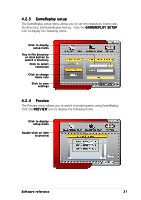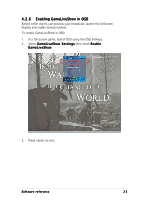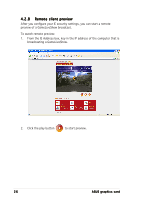Asus EN5750 ASUS Graphic Card Software Reference for English Edition - Page 32
Remote client preview
 |
View all Asus EN5750 manuals
Add to My Manuals
Save this manual to your list of manuals |
Page 32 highlights
4.2.8 Remote client preview After you configure your IE security settings, you can start a remote preview of a GameLiveShow broadcast. To watch remote preview: 1. From the IE Address box, key in the IP address of the computer that is broadcasting a GameLiveShow. 2. Click the play button to start preview. 26 ASUS graphics card
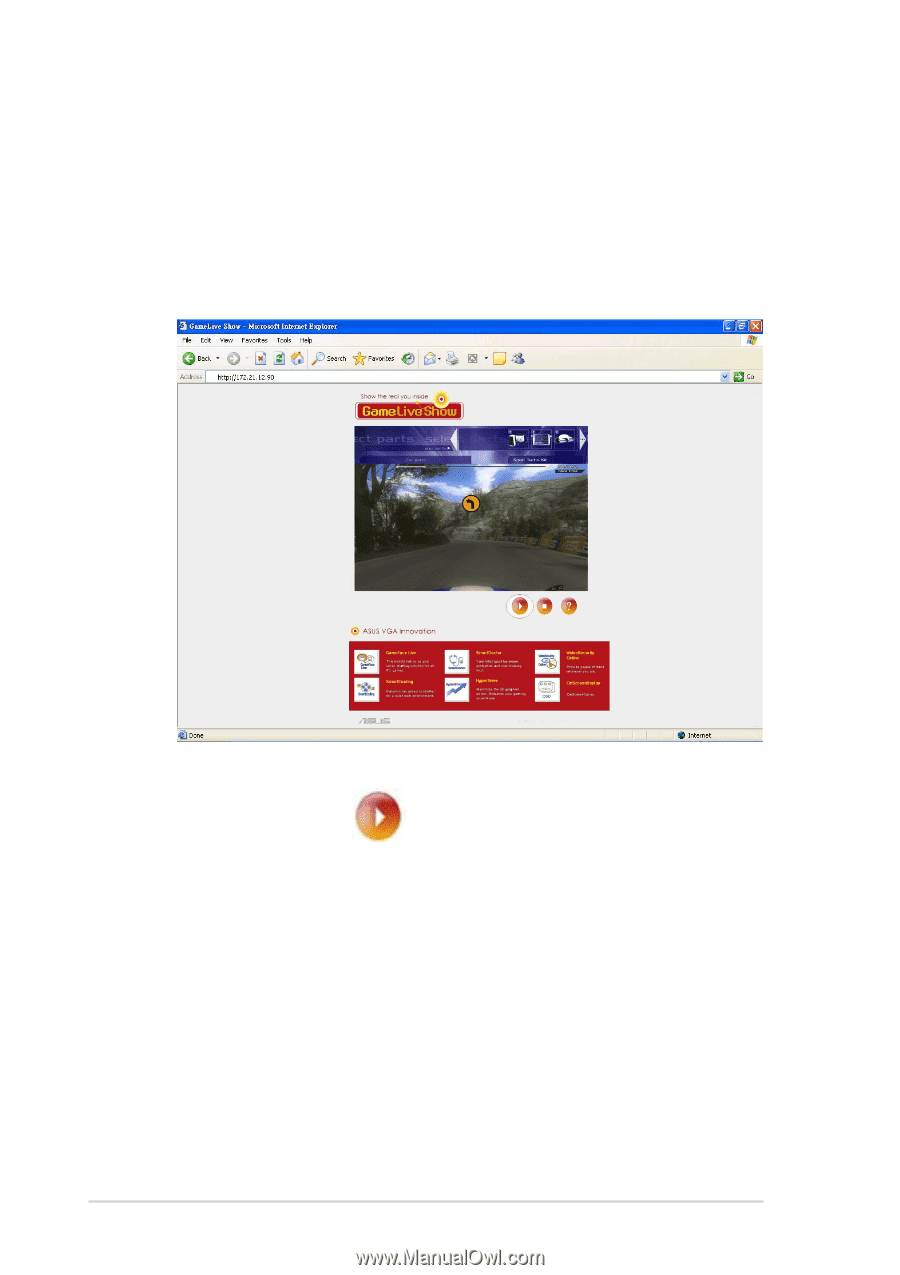
26
26
26
26
26
ASUS graphics card
ASUS graphics card
ASUS graphics card
ASUS graphics card
ASUS graphics card
4.2.8
4.2.8
4.2.8
4.2.8
4.2.8
Remote client preview
Remote client preview
Remote client preview
Remote client preview
Remote client preview
After you configure your IE security settings, you can start a remote
preview of a GameLiveShow broadcast.
To watch remote preview:
1.
From the IE Address box, key in the IP address of the computer that is
broadcasting a GameLiveShow.
2.
Click the play button
to start preview.