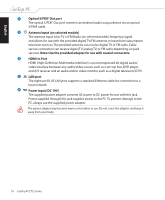Asus ET2203T User Manual - Page 23
Function keys, Fn + F1
 |
View all Asus ET2203T manuals
Add to My Manuals
Save this manual to your list of manuals |
Page 23 highlights
English Function keys The following table defines the colored function keys on the keyboard. To access the colored commands, hold the Function key while pressing a key with a colored command. The actual colored function keys and supported commands may vary with models. Fn + F1: Places the system in suspend mode. Fn + F2: Toggles the internal wireless LAN ON or OFF. When enabled, the corresponding wireless LAN LED lights up. Windows® software settings are necessary to use the wireless LAN. Fn + F5: Decreases the display brightness. Fn + F6: Increases the display brightness. Fn + F7: Toggles the LCD display ON and OFF. Fn + F10: Toggles the speakers ON and OFF (only in Windows® OS). Fn + F11: Decreases the speaker volume (only in Windows® OS). Fn + F12: Increases the speaker volume (only in Windows® OS). Fn + V: Toggles the built-in webcam ON and OFF. EeeTop PC ET22 Series 23