Asus ET2702IGKH User's Manual for English Edition - Page 10
Hardware Setup, Getting to know your All-in-One PC, Front view
 |
View all Asus ET2702IGKH manuals
Add to My Manuals
Save this manual to your list of manuals |
Page 10 highlights
English Chapter 1: Hardware Setup Getting to know your All-in-One PC Front view Webcam LED Indicates that the built-in webcam is enabled. Webcam The built-in webcam with the built-in digital microphone allows you to start video chats online. Digital microphone (built-in) The built-in digital microphone can be used for video conferencing, voice narrations, audio recordings, and multimedia applications. 10 All-in-One PC ET2702I
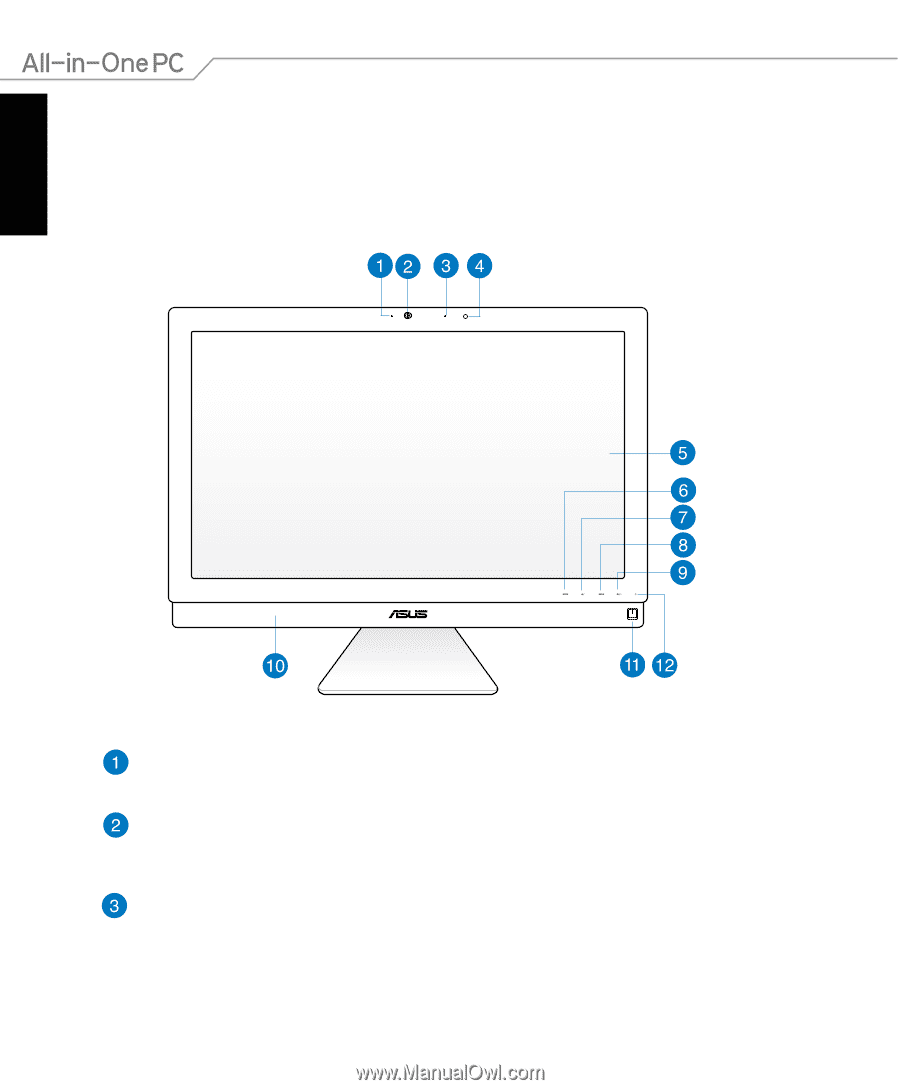
English
10
All-in-One PC ET2702I
Chapter 1: Hardware Setup
Getting to know your All-in-One PC
Front view
Webcam LED
Indicates that the built-in webcam is enabled.
Webcam
The built-in webcam with the built-in digital microphone allows you to start video
chats online.
Digital microphone (built-in)
The built-in digital microphone can be used for video conferencing, voice narrations,
audio recordings, and multimedia applications.














