Asus ET2702IGKH User's Manual for English Edition - Page 15
Side views, Memory card reader, USB 3.0 ports, USB 3.0 port with Device Share function
 |
View all Asus ET2702IGKH manuals
Add to My Manuals
Save this manual to your list of manuals |
Page 15 highlights
Side views English Memory card reader This built-in memory card reader supports SD, SDHC, and MMC card formats. USB 3.0 ports These USB 3.0 (Universal Serial Bus 3.0) ports provide a transfer rate of up to 5 Gbit/s and are backward compatible to USB 2.0. USB 3.0 port with Device Share function This USB 3.0 (Universal Serial Bus 3.0) port provides a transfer rate of up to 5 Gbit/s and are backward compatible to USB 2.0. This port also enables the device share function of your All-in-One PC. Use only the bundled device share cable that comes with your package to enable this function. NOTE: For more details, refer to the Using the Device Share function in this manual. All-in-One PC ET2702I 15
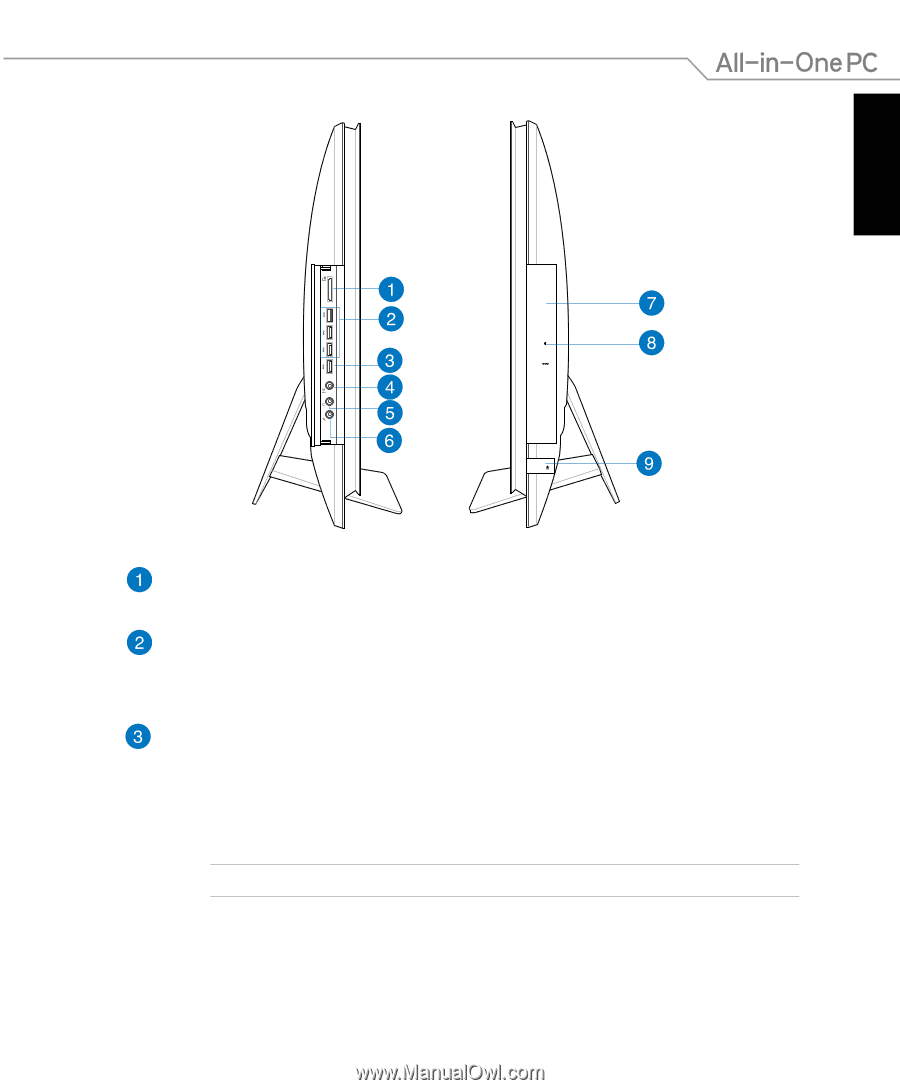
English
15
All-in-One PC ET2702I
Side views
Memory card reader
This built-in memory card reader supports SD, SDHC, and MMC card formats.
USB 3.0 ports
These USB 3.0 (Universal Serial Bus 3.0) ports provide a transfer rate of up to 5 Gbit/s
and are backward compatible to USB 2.0.
USB 3.0 port with Device Share function
This USB 3.0 (Universal Serial Bus 3.0) port provides a transfer rate of up to 5 Gbit/s and
are backward compatible to USB 2.0.
This port also enables the device share function of your All-in-One PC. Use only the
bundled device share cable that comes with your package to enable this function.
NOTE:
For more details, refer to the
Using the Device Share function
in this manual.














