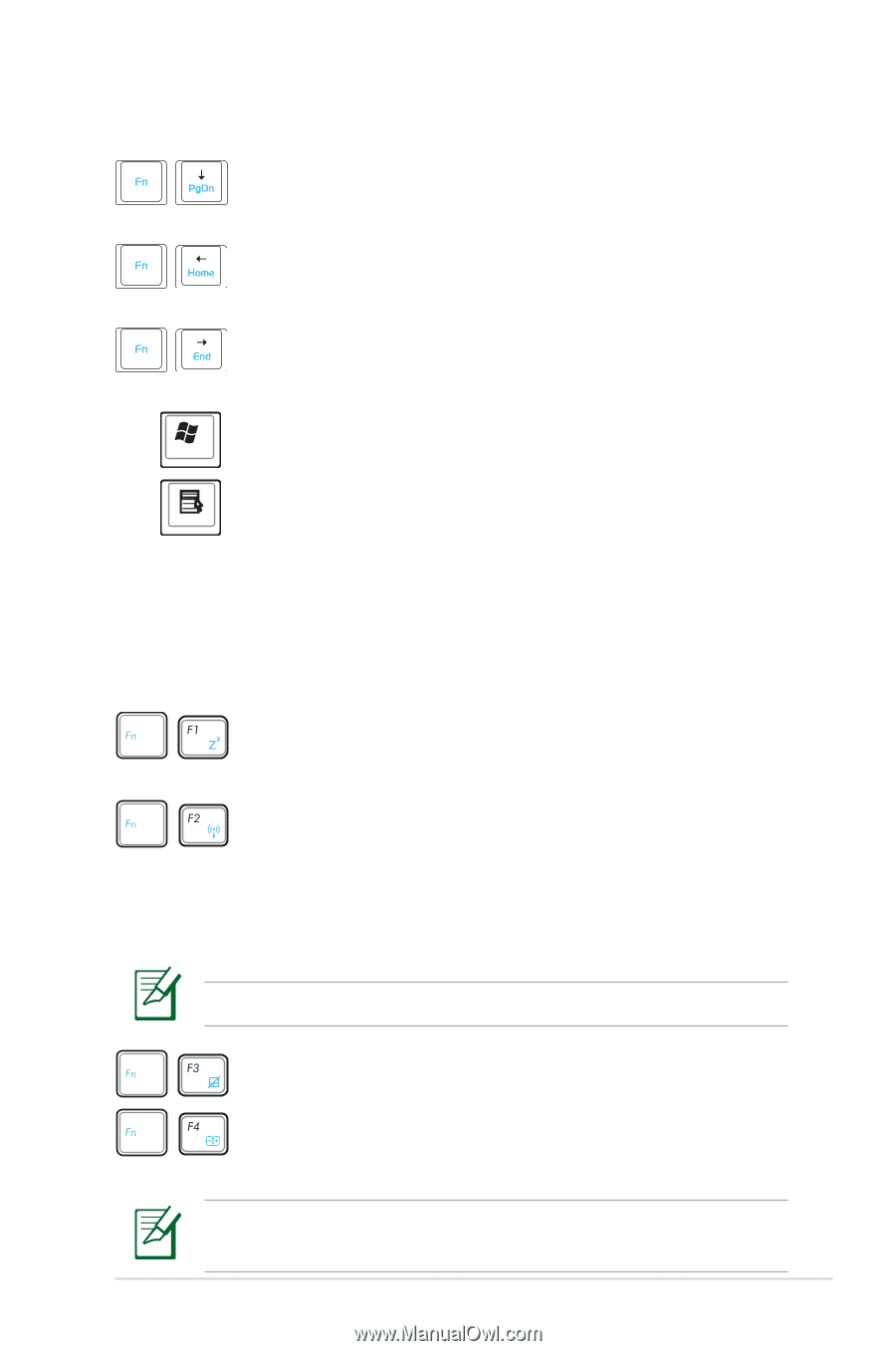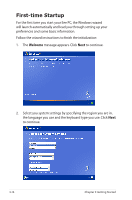Asus Eee PC 1000HE User Manual - Page 35
series / 1000 series, Pg Dn, Windows icon, Menu with pointer icon, zzZ Icon F1, Radio Tower F2 - display
 |
View all Asus Eee PC 1000HE manuals
Add to My Manuals
Save this manual to your list of manuals |
Page 35 highlights
Pg Dn (↓): Press to scroll down in documents or the web browser. Home (←): Press to move the pointer to the beginning of the line. End (→): Press to move the pointer to the end of the line. Windows icon: Displays the start menu. Menu with pointer icon : Activates the properties menu and is equivalent to right-clicking the touchpad/mouse on an object. 904 series / 1000 series zzZ Icon (F1): Places the Eee PC in suspend mode (Save-to-RAM). Radio Tower (F2): Wireless Models Only:Toggles the internal wireless LAN or Bluetooth (on selected models) ON or OFF with an on-screen-display. When enabled, the corresponding wireless indicator will light. The default setting is WLAN ON / Bluetooth OFF. Touchpad (F3): Toggles the touchpad ON/OFF. Resolution Selection (F4): Press to adjust the display resolution. The Touchpad ( + ) and Resolution Selection ( + ) functions are available on selected models. ASUS Eee PC 3-11