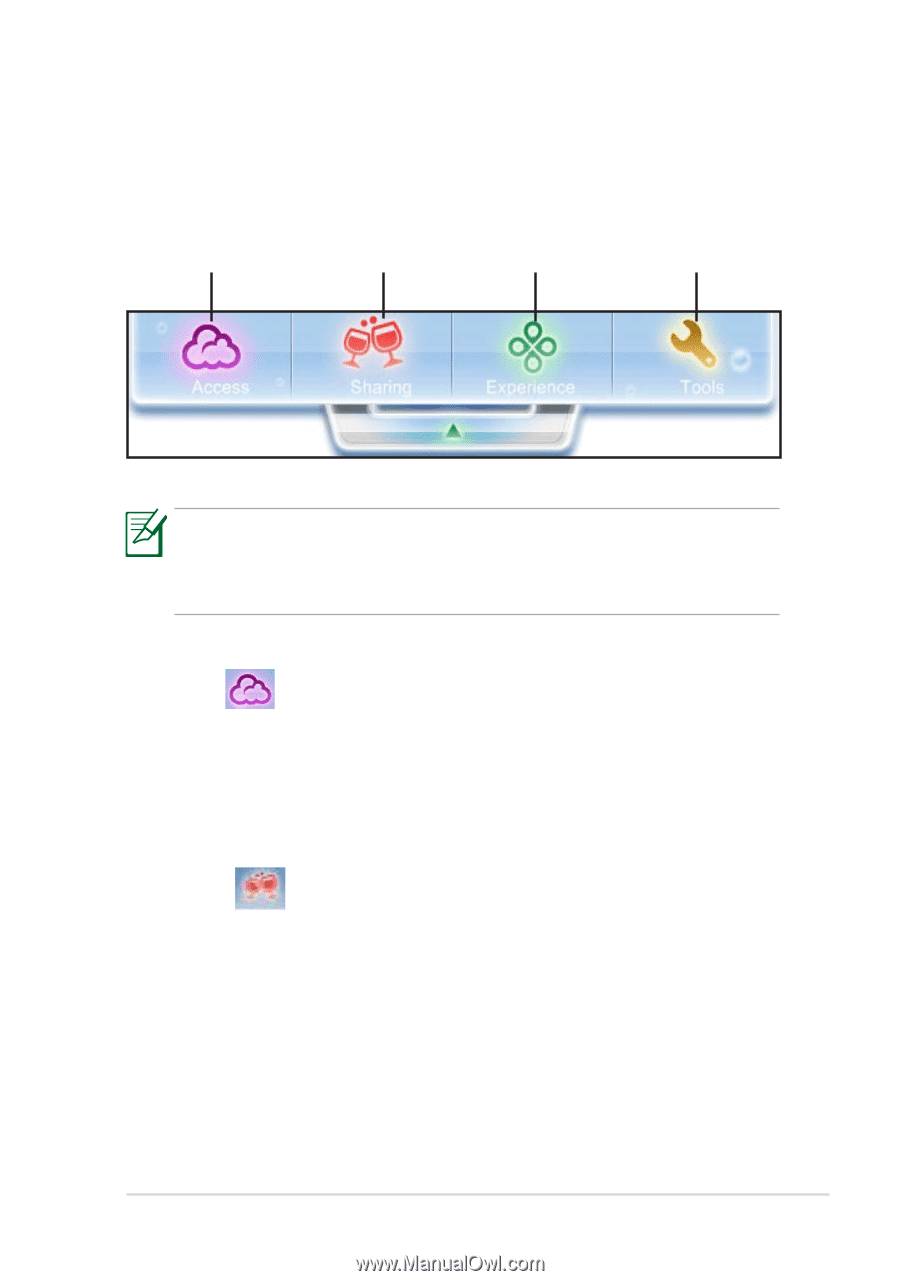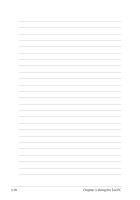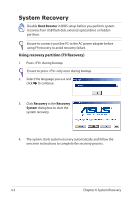Asus Eee PC 1016PT User Manual - Page 37
Eee Docking, Access , Sharing 
 |
View all Asus Eee PC 1016PT manuals
Add to My Manuals
Save this manual to your list of manuals |
Page 37 highlights
Eee Docking Eee Docking contains multiple useful applications. The Eee Docking tool bar is at the top of the desktop. Access Sharing Experience Tools • The applications in Eee Docking may vary depending on models. • The names of the applications in Eee Docking are subject to change without notice. Access ASUS AP Bank ASUS AP Bank offers various software applications and multimedia enjoyment online. Sharing Syncables Desktop DE (on selected models) This application offers you an easy way to organize or migrate your data in applications such as emails, brower's My Favorite, instant messenger's chat history between your Eee PC and other notebook PCs/desktops. E-Cam E-Cam provides interesting effects and useful add-ons for your webcam. ASUS Eee PC 3-7