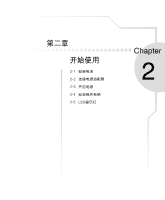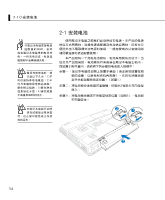Asus F9J F9 Hardware User''s Manual for English - Page 30
指紋感應器
 |
View all Asus F9J manuals
Add to My Manuals
Save this manual to your list of manuals |
Page 30 highlights
1-6 1 2 3 4 5 ASUS Security Protect Manager Windows ASUS Security Protect Manager ASUS Security Protect Manager ASUS Security Protect Manager(ASPM ASUS Security Protect Manage ASUS Security Protect Manager Windows TPM ASUS Security Protect Manage ASUS Security Protect Manager Single Sign On,SSO SSO SSO Windows ASUS Security Protect Manager 30

²0
指紋感應器
本產品具備指紋感應器,如左圖,提供指紋辨識功能。搭
配“ASUS Security Protect Manager”軟件,可以讓用戶利用
方便與安全的指紋登入來取代Windows密碼,非本電腦擁有者
又無用戶密碼將無法登入電腦系統,如此一來,用戶的機密資
料與個人隱私可以得到完整的保護。“ASUS Security Protect
Manager”軟件並具備以下功能:
※保護硬盤資料
※保護文件,目錄,電子郵件
※保護應用程序
※支持多種認證方法,提供高級安全性與彈性
※網絡帳戶登入管理
※電子錢包
ASUS Security Protect Manager 軟件簡介
ASUS Security Protect Manager(ASPM)的設計目標
是提供安全且方便的電腦運算環境。ASUS Security Protect
Manage將用戶密碼與網絡帳戶整合成單一資料單元(稱為“用
戶識別”),以提升系統的安全性與產能。ASUS Security
Protect Manager 可以有效保護安全性與隱私權,因此只有資
料的擁有者才能夠讀寫所有個人資料。用戶識別永遠會加密,
並以“多因子鑑別”來提供保護。“多因子鑑別”包括“用戶
Windows密碼”、“授信平台模塊TPM鑑別”、“生物辨識
(指紋)”等。
強大的“多因子鑑別”與加密功能可保護“用戶識別”,並
允許用戶在登ASUS Security Protect Manage 後,以安全且方
便的方式讀寫已註冊的應用程序。
ASUS Security Protect Manager 可利用“單一登入”
(Single Sign On,SSO)功能來提升用戶的方便性與產能。SSO
可儲存用戶名稱與密碼以用於不限數目的應用程序,並在需要時
自動提示密碼。通過SSO,用戶再也不需要記住越來越多的互聯
網或 Windows 應用程序密碼。詳細功能請參考“ASUS Security
Protect Manager”軟件的在線幫助。
指紋感應器使用重點:
1.
將手指指腹面向指紋
感應器,緊貼指紋感
應器。
2.
將第一個指節由上至
下(或由下至上)緩
慢滑過指紋感應器。
3.
整個指節完整通過指
紋感應器。
4.
放入手指的中央部
分。
5.
輕輕放置但使用一點
點力量。
1-6◇安全防護功能