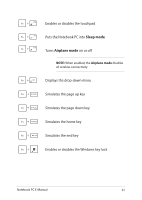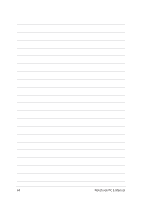Asus FX507ZR FX507ZFX707Z Users Manual - Page 40
Using the keyboard, Function keys
 |
View all Asus FX507ZR manuals
Add to My Manuals
Save this manual to your list of manuals |
Page 40 highlights
Using the keyboard Function keys The function keys on your Notebook PC's keyboard can trigger the following commands: Turns the speaker on or off Decreases brightness for the backlit keyboard Increases brightness for the backlit keyboard Toggles the Aura lighting effect Toggles the fan mode Activates screen capture tool Decreases display brightness Increases display brightness Toggles the display mode NOTE: Ensure that the second display is connected to your Notebook PC. 40 Notebook PC E-Manual

40
Notebook PC E-Manual
Function keys
The function keys on your Notebook PC’s keyboard can trigger the
following commands:
Using the keyboard
Turns the speaker on or off
Decreases brightness for the backlit keyboard
Increases brightness for the backlit keyboard
Toggles the Aura lighting effect
Toggles the fan mode
Activates screen capture tool
Decreases display brightness
Increases display brightness
Toggles the display mode
NOTE:
Ensure that the second display is connected
to your Notebook PC.