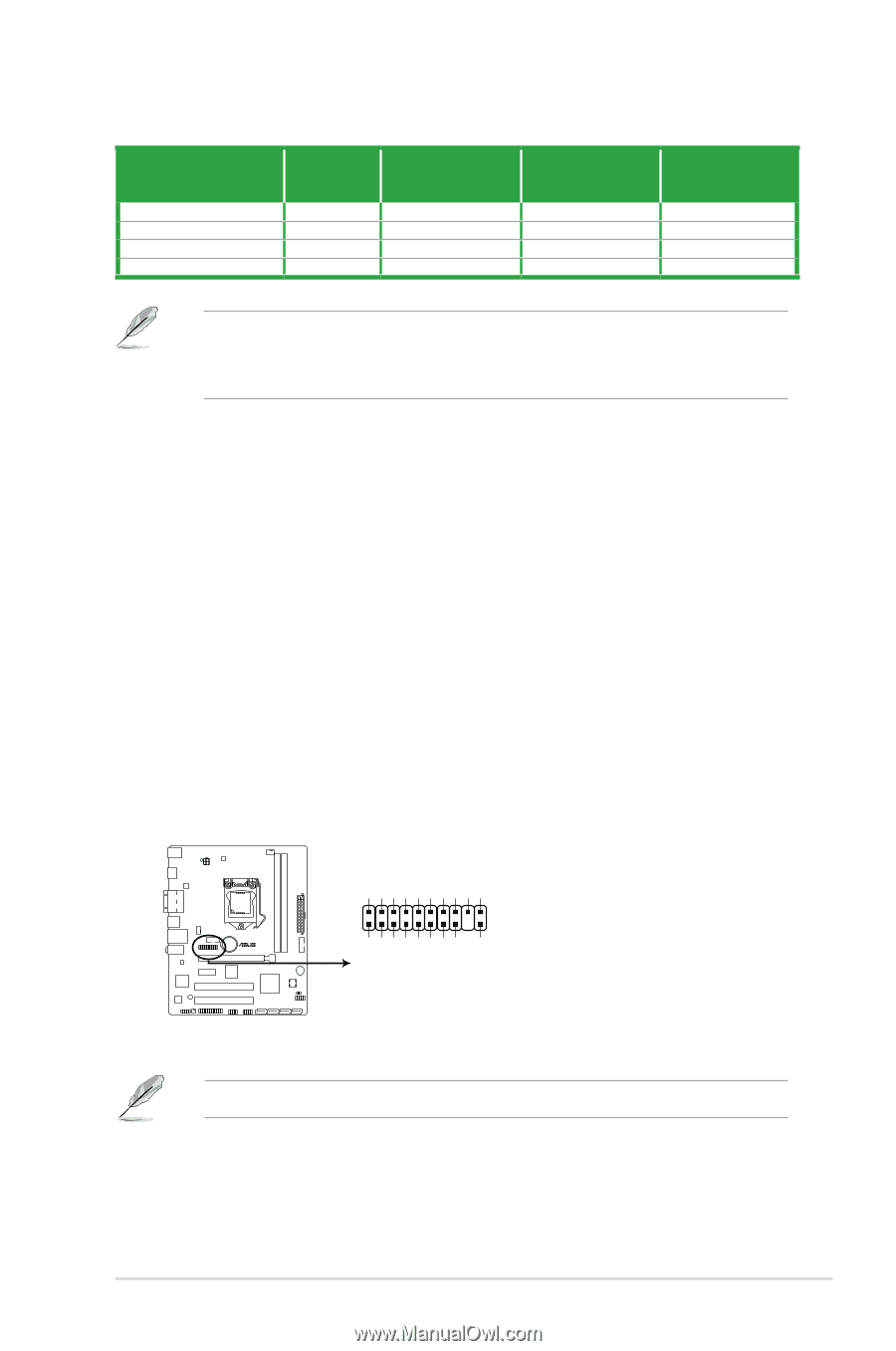Asus H81M-CT User Guide - Page 21
Internal connectors, H81M-CT TPM connector
 |
View all Asus H81M-CT manuals
Add to My Manuals
Save this manual to your list of manuals |
Page 21 highlights
Audio 2.1, 4.1, 5.1, or 7.1-channel configuration Port Light Blue (Rear panel) Lime (Rear panel) Pink (Rear panel) Lime (Front panel) Headset 2.1- channel Line In Line Out Mic In - 4.1-channel 5.1-channel 7.1-channel Rear Speaker Out Front Speaker Out Mic In - Rear Speaker Out Front Speaker Out Bass/Center - Rear Speaker Out Front Speaker Out Bass/Center Side Speaker Out To configure an 7.1-channel audio output: Use a chassis with HD audio module in the front panel to support an 7.1-channel audio output. 7. USB 2.0 ports. These 4-pin Universal Serial Bus (USB) ports are for USB 2.0/1.1 devices. 8. Serial (COM) port. This 9-pin communication port is for pointing devices or other serial devices. 9. HDMI port. This port is for a High-Definition Multimedia Interface (HDMI) connector, and is HDCP compliant allowing playback of HD DVD, Blu-ray, and other protected content. 10. PS/2 keyboard port (purple). This port is for a PS/2 keyboard. 1.7.2 Internal connectors 1. TPM connector (20-1 pin TPM) This connector supports a Trusted Platform Module (TPM) system, which securely store keys, digital certificates, passwords and data. A TPM system also helps enhance network security, protect digital identities, and ensures platform integrity. LPCPD# GND +3VSB NC LAD0 +3V LAD3 PCIRST# LFRAME# LCLK H81M-CT TPM PIN 1 NC CLKRUN# SERIRQ NC GND LAD1 LAD2 NC GND H81M-CT TPM connector The TPM module is purchased separately. ASUS H81M-CT 1-13