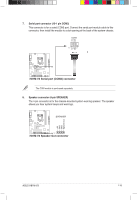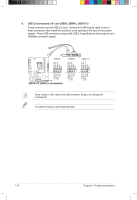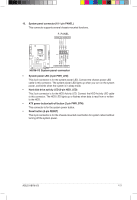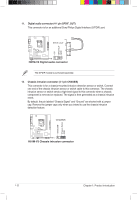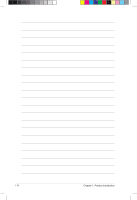Asus H81M-V3 User Guide - Page 27
H81M-V3 Speaker Out connector
 |
View all Asus H81M-V3 manuals
Add to My Manuals
Save this manual to your list of manuals |
Page 27 highlights
RXD DTR DSR CTS DCD TXD GND RTS RI 7. Serial port connector (10-1 pin COM2) This connector is for a serial (COM) port. Connect the serial port module cable to this connector, then install the module to a slot opening at the back of the system chassis. COM2 PIN 1 H81M-V3 H81M-V3 Serial port (COM2) connector The COM module is purchased separately. 8. Speaker connector (4-pin SPEAKER) The 4-pin connector is for the chassis-mounted system warning speaker. The speaker allows you hear system beeps and warnings. SPEAKER H81M-V3 PIN 1 H81M-V3 Speaker Out connector +5V GND GND Speaker Out ASUS H81M-V3 1-19
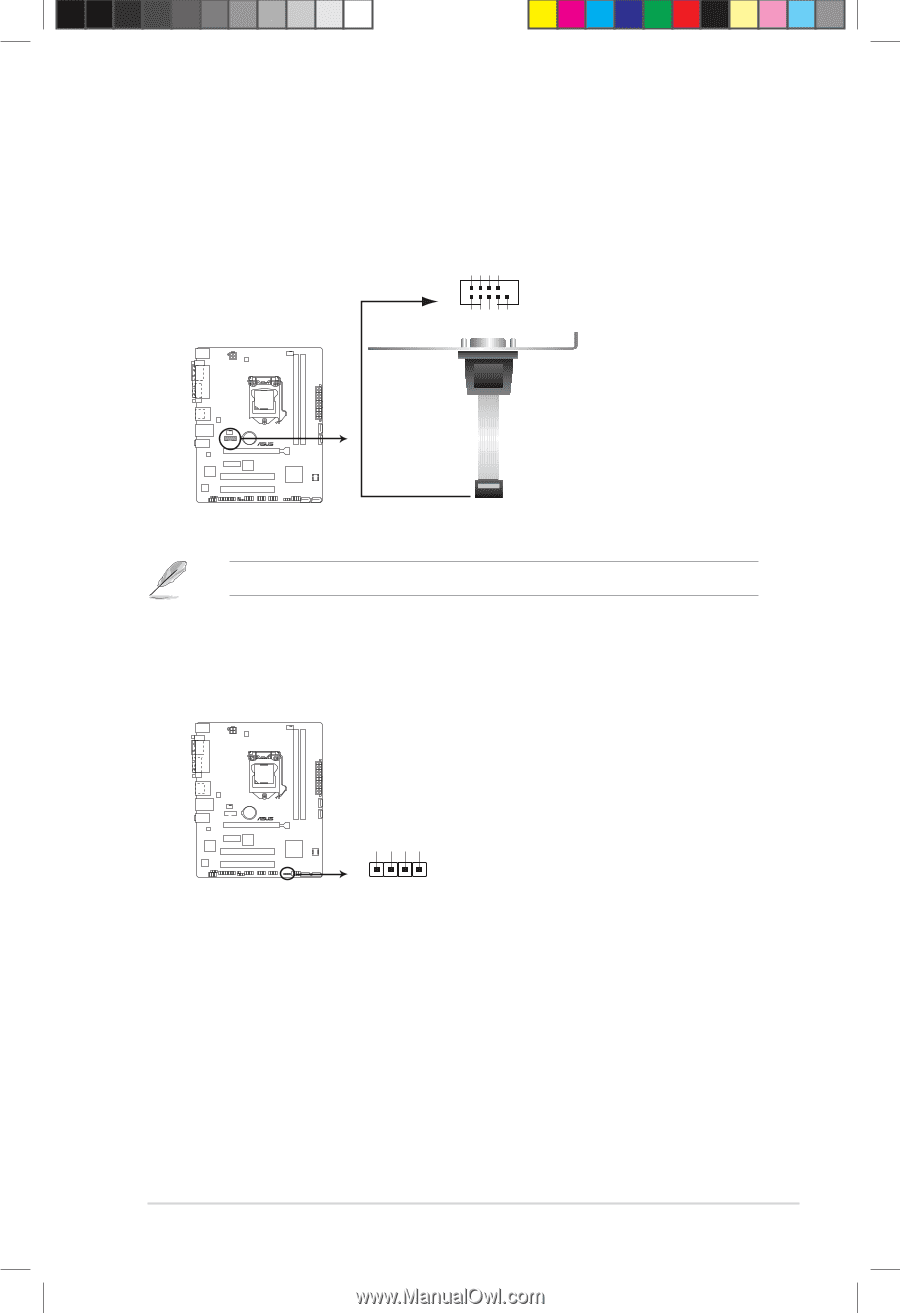
7.
Serial port connector (10-1 pin COM2)
This connector is for a serial (COM) port. Connect the serial port module cable to this
connector, then install the module to a slot opening at the back of the system chassis.
The COM module is purchased separately.
8.
Speaker connector (4-pin SPEAKER)
The 4-pin connector is for the chassis-mounted system warning speaker. The speaker
allows you hear system beeps and warnings.
H81M-V3 Serial port (COM2) connector
PIN 1
COM2
DCD
TXD
GND
RTS
RI
RXD
DTR
DSR
CTS
H81M-V3
+5V
GND
GND
Speaker Out
SPEAKER
PIN 1
H81M-V3 Speaker Out connector
ASUS H81M-V3
1-19