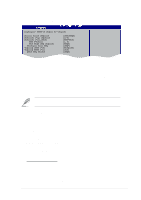Asus K8N-E K8N-E User's Manual - Page 50
CPU Configuration
 |
View all Asus K8N-E manuals
Add to My Manuals
Save this manual to your list of manuals |
Page 50 highlights
2.4.3 CPU Configuration The items in this menu show the CPU-related information auto-detected by BIOS. Type : AMD Athlon(tm) 64 Processor 3200+ AMD Cool 'N Quiet Configuration GART Error Reporting [Disabled] HT Ratio [4] Type Displays the processor type and properties installed in your system. AMD Cool & Quiet Configuration AMD Cool & Quiet Configuration Cool N'Quiet [Disabled] Enable/Disable AMD K8 Cool N'Quiet function. Cool N' Quiet [Disabled] Allows you to enable or disable the AMD Cool 'n' Quiet!™ Technology feature. Configuration options: [Enabled] [Disabled] • Make sure that the above item is set to Enabled if you want to use the AMD CPU Cool 'n' Quiet!™ Technology feature. • This feature requires the AMD CPU heatsink and fan assembly with monitor chip. If you purchased a separate heatsink and fan package, use the ASUS Q-Fan Technology feature to automatically adjust the CPU fan speed according to your system loading. GART Error Reporting [Disabled] Enables or disables the GART Error Reporting feature. This option should always be disabled for normal operation. Device driver developers may enable it for testing purpose. Configuration options: [Disabled] [Enabled] HT Ratio [4] Sets the Hyper-Transport (HT) ratio. Configuration options: [1] [2] [3] [4] 2-16 Chapter 2: BIOS Setup