Asus K8U-X K8U-X User's Manual for English Edition - Page 73
Manual menu - pdf
 |
UPC - 737164057648
View all Asus K8U-X manuals
Add to My Manuals
Save this manual to your list of manuals |
Page 73 highlights
Cool' n' Quiet Software Install Cool' n' Quiet. ASUS Screen Saver Installs the ASUS screen saver. In different OS, the screen display may be different with the option of utility driver. The icons are for general reference only. 3.2.4 Manual menu The Manual menu contains a list of supplementary user manuals. Click an item to open the manual. Install the Adobe® Acrobat® Reader from the Utilities menu to open the manual files in PDF. In different OS, the screen display may be different with the option of utility driver. The icons are for general reference only. ASUS K8U-X Motherboard 3-5
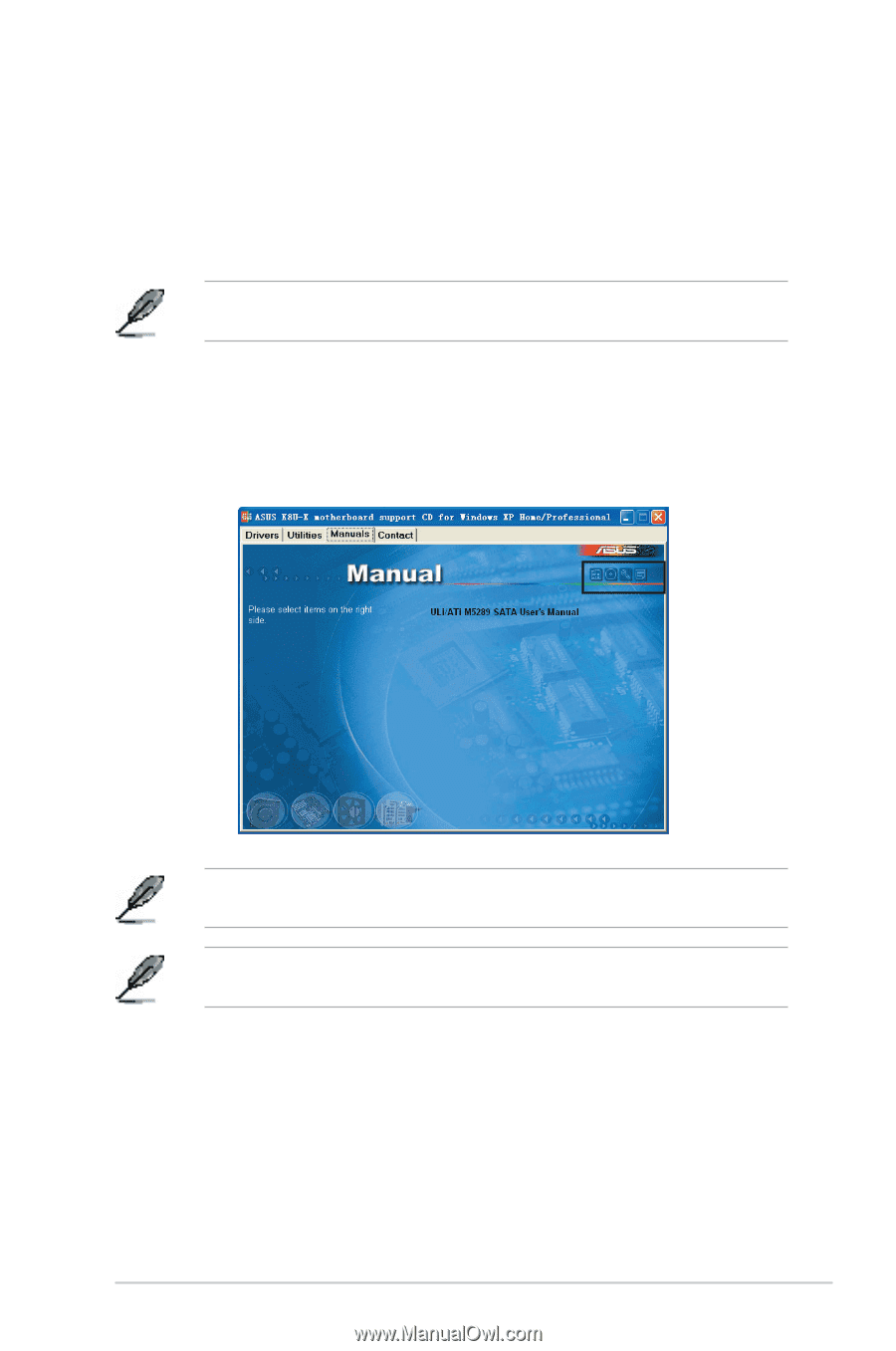
ASUS K8U-X Motherboard
3-5
Cool' n' Quiet Software
Install Cool' n' Quiet.
ASUS Screen Saver
Installs the ASUS screen saver.
In different OS, the screen display may be different with the option of utility
driver. The icons are for general reference only.
3.2.4 Manual menu
The Manual menu contains a list of supplementary user manuals. Click an item to
open the manual.
Install the Adobe
®
Acrobat
®
Reader from the Utilities menu to open the
manual
files in PDF.
In different OS, the screen display may be different with the option of utility
driver. The icons are for general reference only.














