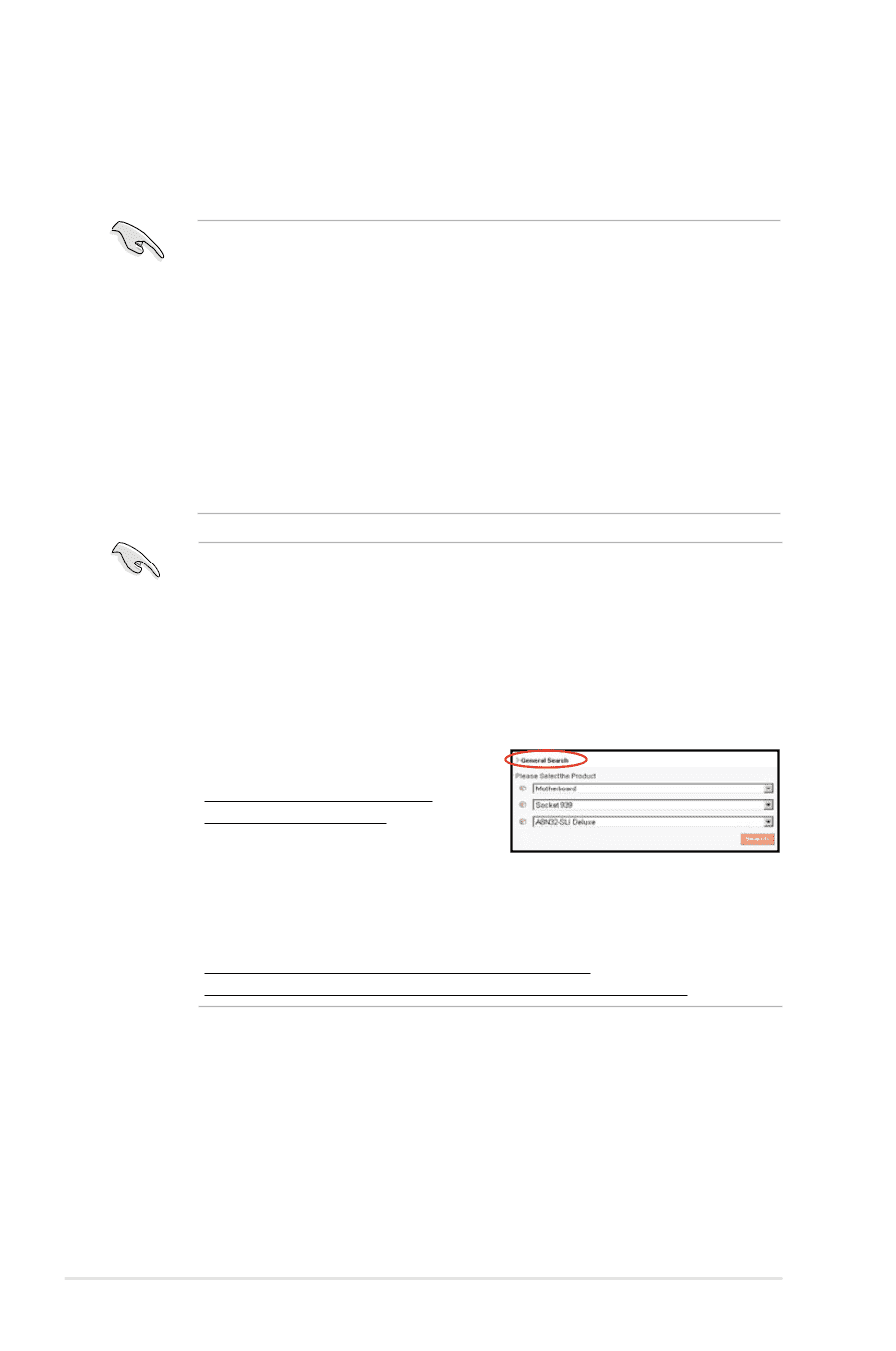Asus L1N64-SLI WS B User Manual - Page 34
Memory configurations, You may install 256 MB, 512 MB, 1 GB, and 2 GB unbuffered ECC/non-ECC
 |
View all Asus L1N64-SLI WS B manuals
Add to My Manuals
Save this manual to your list of manuals |
Page 34 highlights
2.4.2 Memory configurations You may install 256 MB, 512 MB, 1 GB, and 2 GB unbuffered ECC/non-ECC DDR2 DIMMs into the DIMM sockets. • For dual-channel configuration, the total size of memory module(s) installed per channel must be the same (DIMM_A1 + DIMM_B1 = DIMM_A2 + DIMM_B2). • Always install DIMMs with the same CAS latency. For optimum compatibility, we recommend that you obtain memory modules from the same vendor. Visit the ASUS website (www.asus.com) for the latest Qualified Vendors List. • When using only one DDR2 DIMM module, install it into slot DIMM_A1 only. • For single-channel memory configuration, start installing the DDR2 DIMMs from slot DIMM_A1 or DIMM_B1. Important notice on installing Windows® XP 32-bit version If you install Windows® XP 32-bit version Operating System (OS), the limitation of this OS version is that it may reserve a certain amount of memory space for system devices. We recommend that you install less than 3 GB system memory if you would like to work under Windows® XP 32-bit version OS. The excess memory installation will not cause any usage problem, but it will not give users the benefit of manipulating this excess memory space. Visit the ASUS FAQ site for further explanation: http://support.asus.com/faq/faq. aspx?SLanguage=en-us Under General Search, make the selections as shown, then click Search. Click the article titled "4GB memory installed but less memory size detected." You also may check the URLs below for third party comments on this issue: http://dlsvr01.asus.com/pub/ASUS/mb/4GB_Rev1.pdf http://www.intel.com/support/motherboards/server/sb/cs-016594.htm 2-14 Chapter 2: Hardware information