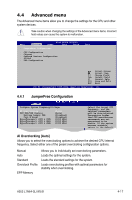Asus L1N64-SLI WS B User Manual - Page 77
CPU FID/VID Control [Auto], HyperTransport CPU & CPU [1000MHz] - ws b drivers
 |
View all Asus L1N64-SLI WS B manuals
Add to My Manuals
Save this manual to your list of manuals |
Page 77 highlights
CPU FID/VID Control [Auto] When set to [Auto], FID/VID will be set at the rated frequency/voltage. When set to [Manual], FID/VID will be set based on the user selection. Configuration options: [Auto] [Manual] The following items appears only when you set the CPU FID/VID Control item to [Auto]. Runtime Legacy PSB [Disabled] Enables or disables the generation of Power State Block for the use of the PowerNow™ driver in a single-core system. Cool N' Quiet [Disabled] Enables or disables the generation of ACPI_PPC, ACPI_PSS, and ACPI_ PCT objects. The following items appears only when you set the CPU FID/VID Control item to [Auto] or set the AI Overclocking item to [EPP Memory]. CPU Multiplier [Auto] Allows you to set the operating CPU multiplier. The configuration options may vary depending on the type of CPU installed. Configuration options: [Auto] [x5.0] [x5.5] [x6.0] [x6.5] [x7.0] [x7.5]...[x24.5] [x25.0] CPU Voltage [Auto] Allows you to set the operating CPU voltage. Configuration options: [1.425V] [1.400V] [1.375V]...[0.825V] [0.800V] [Auto] HyperTransport (CPU & CPU) [1000MHz] Configuration options: [200 MHz] [400 MHz] [600 MHz] [800 MHz] [1000 MHz] HyperTransport (CPU & SB1) [1000MHz] Configuration options: [200 MHz] [400 MHz] [600 MHz] [800 MHz] [1000 MHz] HyperTransport (CPU & SB2) [1000MHz] Configuration options: [200 MHz] [400 MHz] [600 MHz] [800 MHz] [1000 MHz] The following item appears only when you set the AI Overclocking item to [Overclocking Profile] or [EPP Memory]. Overclock Options [Overclock 5%] Allows you to overclock the CPU speed through the available preset values. Configuration options: [Overclock 3%] [Overclock 5%] [Overclock 10%] [Overclock 15%] [Overclock 20%] [Overclock 30%] ASUS L1N64-SLI WS/B 4-19