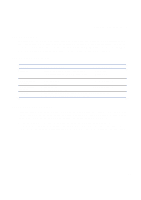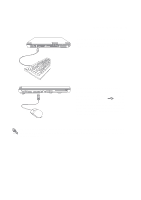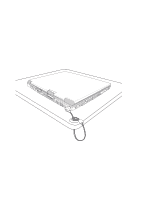Asus L4L User Manual - Page 54
System DDR Memory Expansion, Hard Disk Drive, Processor & Hard Disk Drive Upgrades
 |
View all Asus L4L manuals
Add to My Manuals
Save this manual to your list of manuals |
Page 54 highlights
4 Using the Notebook PC System DDR Memory Expansion Additional memory is optional and not required to use the Notebook PC. Additional memory will increase application performance by decreasing hard disk access. This is more noticeable on newer software that require more and more system resources. The Notebook PC comes with some built-in memory. One standard 144-pin SO-DIMM (Small Outline Dual Inline Memory Module) socket is available for system memory expansion using common 3.3 Volt 133MHz SDRAM SO-DIMM modules. Currently, SODIMM memory sizes are available up to 512MB for each module. The BIOS automatically detects the amount of memory in the system and configures CMOS accordingly during the POST (Power-On-SelfTest) process. There is no hardware or software (including BIOS) setup required after the memory is installed. Only purchase expansion modules from authorized retailers of this Notebook PC to ensure compatibility and reliability. CAUTION! This Notebook PC does not support EDO DRAM. Hard Disk Drive Hard disk drives have higher capacities and operate at much faster speeds than floppy disk drives and CD-ROM drives. Enhanced IDE drives provide a reliable, fast, and cost-effective mass storage solution in the PC storage industry. This Notebook PC supports high speed transfer modes up to 133MB/sec (UltraATA/133) but is also backward compatible with PIO modes. The Notebook PC comes with a removable 2.5" (6.35cm) wide and .374" (.95cm) high UltraATA/133/100/66 IDE hard disk drive with current capacities up to 40GB. Current IDE hard drives support S.M.A.R.T. (Self Monitoring and Reporting Technology) to detect hard disk errors or failures before they happen. Note: AiBox only supports ATA/33 transfer speed. Important Handling Note Improper handling during transit may damage the hard disk drive. Handle the Notebook PC carefully and keep it away from static electricity and strong vibrations or impact. The hard disk drive is the most sensitive component of the Notebook PC and will likely be the first or only component that is damaged if the Notebook PC is dropped. Processor & Hard Disk Drive Upgrades Visit an authorized service center or retailer for processor upgrades. WARNING! End-user removal of the CPU or hard disk drive will void the warranty. 54