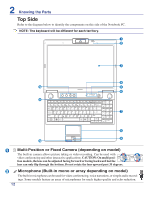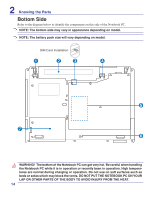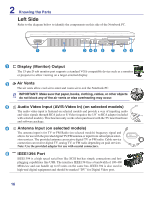Asus L50Vm User Manual - Page 16
Left Side, Air Vents, Display Monitor Output, Antenna Input on selected models - support
 |
View all Asus L50Vm manuals
Add to My Manuals
Save this manual to your list of manuals |
Page 16 highlights
2 Knowing the Parts Left Side Refer to the diagram below to identify the components on this side of the Notebook PC. 1 2 3 45 6 7 89 1 Display (Monitor) Output The 15-pin D-sub monitor port supports a standard VGA-compatible device such as a monitor or projector to allow viewing on a larger external display. 2 Air Vents The air vents allow cool air to enter and warm air to exit the Notebook PC. IMPORTANT! Make sure that paper, books, clothing, cables, or other objects do not block any of the air vents or else overheating may occur. 3 Audio Video Input (AV/S-Video In) (on selected models) The audio video input is featured on selected models and provide a way of inputting audio and video signals through RCA jacks or S-Video (requires the 1/8" to RCA adapter included S-Video In with selected models). This function only works when purchased with the TV tuner hardware and software package. 4 Antenna Input (on selected models) The antenna input is for TV or FM Radio (on selected models) frequency signal and allows for use with the provided digital TV/FM antenna or input from subscription televi- sion services. The provided antenna can receive digital TV or FM radio. Cable service connection can receive digital TV, analog TV, or FM radio depending on paid services. Note: Use the provided adapter for use with coaxial connectors. 5 IEEE1394 Port IEEE1394 is a high speed serial bus like SCSI but has simple connections and hotplugging capabilities like USB. The interface IEEE1394 has a bandwidth of 100-400 Mbits/sec and can handle up to 63 units on the same bus. IEEE1394 is also used in high-end digital equipment and should be marked "DV" for Digital Video port. 16