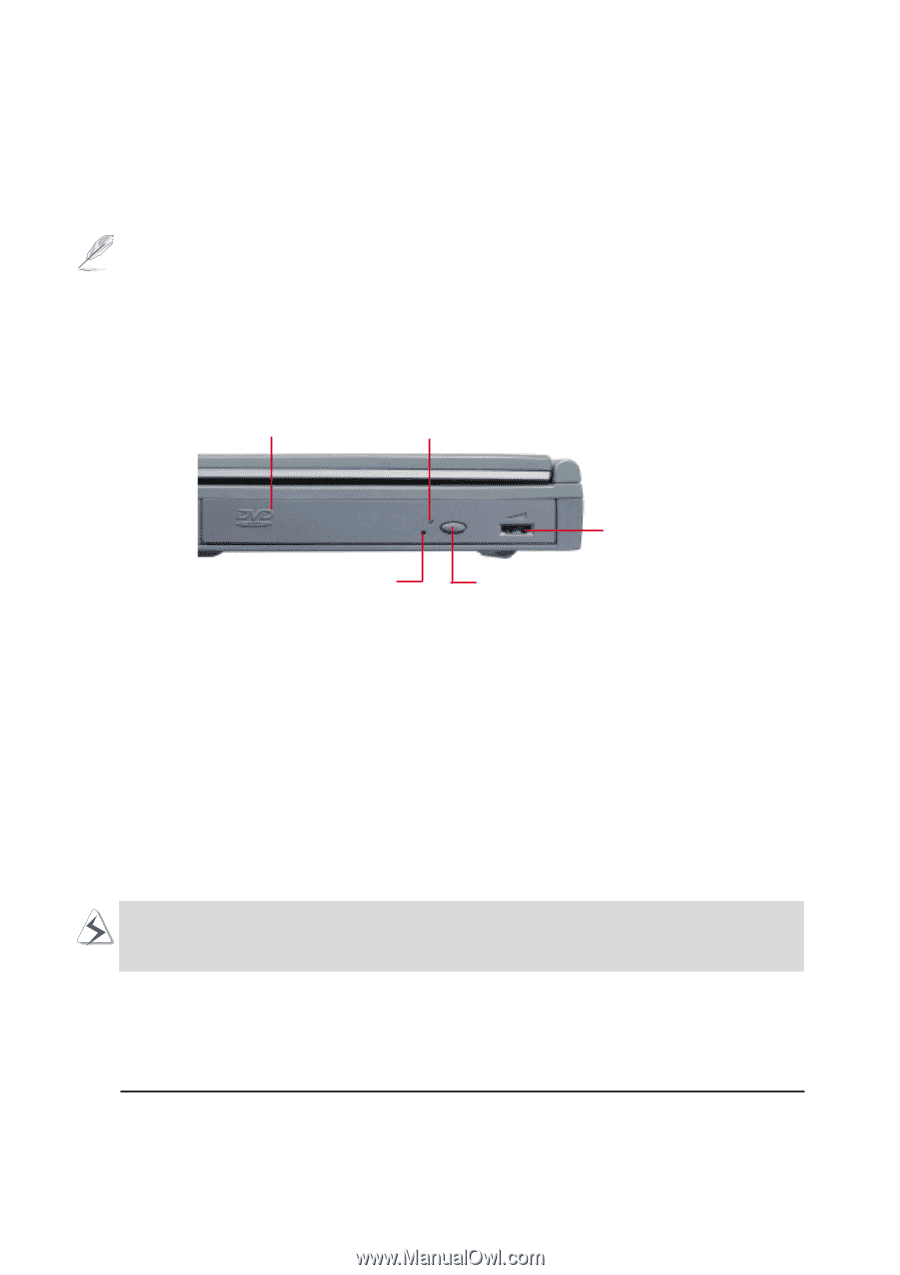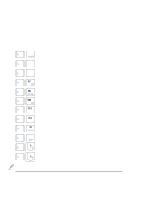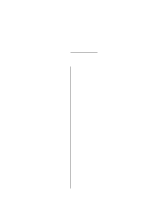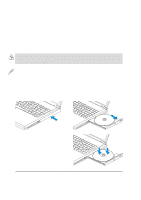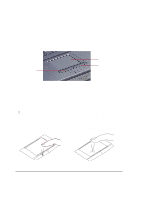Asus L84C L8400 Series User Manual (English Version) - Page 35
CD/DVD-ROM Drive
 |
View all Asus L84C manuals
Add to My Manuals
Save this manual to your list of manuals |
Page 35 highlights
CD/DVD-ROM Drive NOTE: The letters "CD-ROM" or "CD" will mainly be used in all documentation because of its wide familiarity, although "CD/DVD-ROM" or "CD/DVD" should be more appropriate with the DVD-ROM model Notebook PC. Please substitute where appropriate. The CD-ROM (Compact Disc Read Only Memory) drive can support all the popular formats: Audio/ Music CDs; Photo CDs; MS-DOS MSCDEX Mode 1 / Mode 2; CD-ROM/XA; CD-I; and Video CDs. CD/DVD-ROM CD/DVD-ROM Drive Activity LED Emergency Eject Button Volume Knob Electronic Eject Button Laser Safety This system is classified as a Class 1 laser product. The Notebook PC's CD/DVD-ROM drive uses a laser reader that complies with laser product standards set by government agencies for Class 1 laser products. It does not emit hazardous light; the beam is totally enclosed during all modes of customer operation and maintenance. CDRH Regulations The Center for Devices and Radiological Health (CDRH) of the U.S. Food and Drug Administration implemented regulations for laser products on August 2, 1976. These regulations apply to laser products manufactured from August 1, 1976. Compliance is mandatory for products marketed in the United States. WARNING: Use of controls or adjustments or performance of procedures other than those specified herein or in the laser product installation guide may result in hazardous radiation exposure. 4. Using the Notebook PC 35