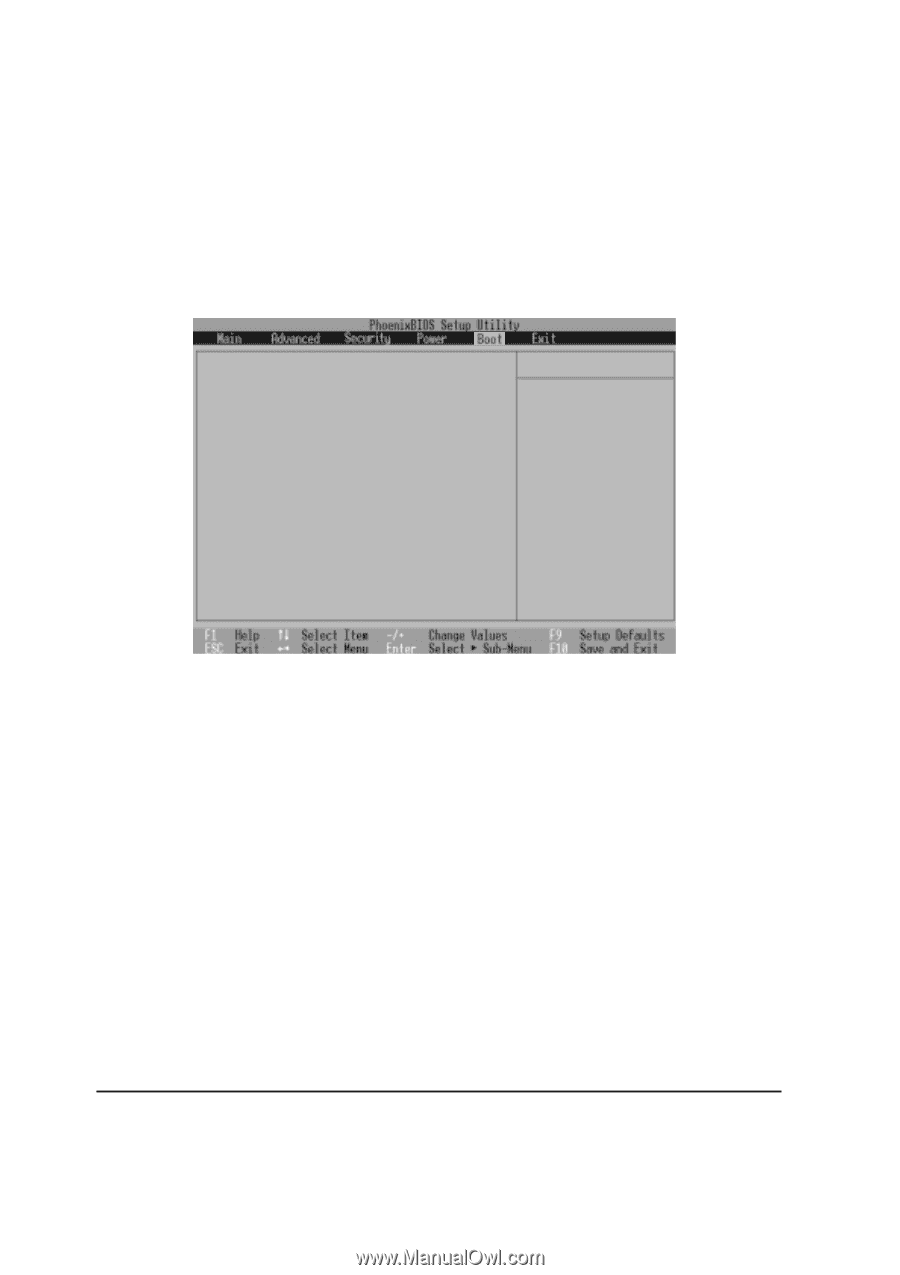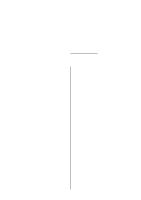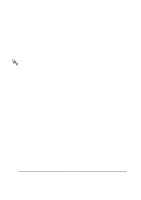Asus L84Ce L8400 Series User Manual (English Version) - Page 76
Boot Menu
 |
View all Asus L84Ce manuals
Add to My Manuals
Save this manual to your list of manuals |
Page 76 highlights
Boot Menu The Boot menu allows the user to specify the order in which the Notebook PC is to check for a device to boot the system. To make changes, select Boot from the menu bar and the following screen appears: 1. [Removable Devices] 2. [Hard Drive] 3. [ATAPI CD-ROM Drive] Item Specific Help Use or to select a device, then press to move it up the list, or to move it down the list. Press to exit this menu. Boot Sequence 1. [Removable Devices] 2. [Hard Drive] 3. [ATAPI CD-ROM Drive] The Boot menu allows you to select among the three possible boot devices listed using the up and down arrow keys . By using the [+] or [Space] keys, you can promote devices and by using the [-] key, you can demote devices. Promotion or demotion of devices alters the priority which the system uses to search for a boot device on system power up. The following are explanations of the devices listed in the boot sequence: Removable Devices refer to floppy disks used in the built-in floppy disk drive. Hard Drive refers to the internal built-in hard disk drive. ATAPI CD-ROM Drive refers to either the built-in CD-ROM drive or DVD-ROM drive. 76 5. Configuring the BIOS