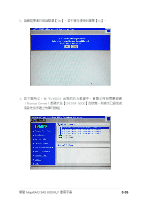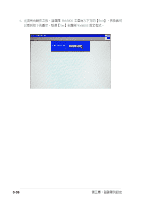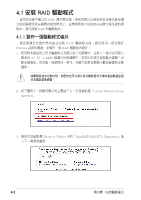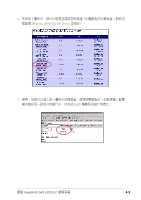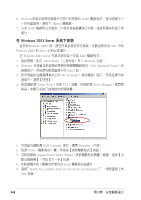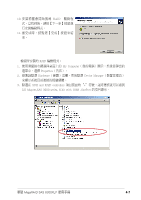Asus LSI 8300XLP User Manual - Page 56
安裝 Raid 驅動程式
 |
View all Asus LSI 8300XLP manuals
Add to My Manuals
Save this manual to your list of manuals |
Page 56 highlights
4.1.2 安裝 RAID Windows 2003 Server Windows 2003 Server 當 Windows 2003 Server RAID 1. 使用 Windows 2003 Server Windows 2003 Setup 2. 當出現"Press F6 if you need to install a third party SCSI or RAID driver F6> 鍵。 3 S Specify Additional Device)。 4-4
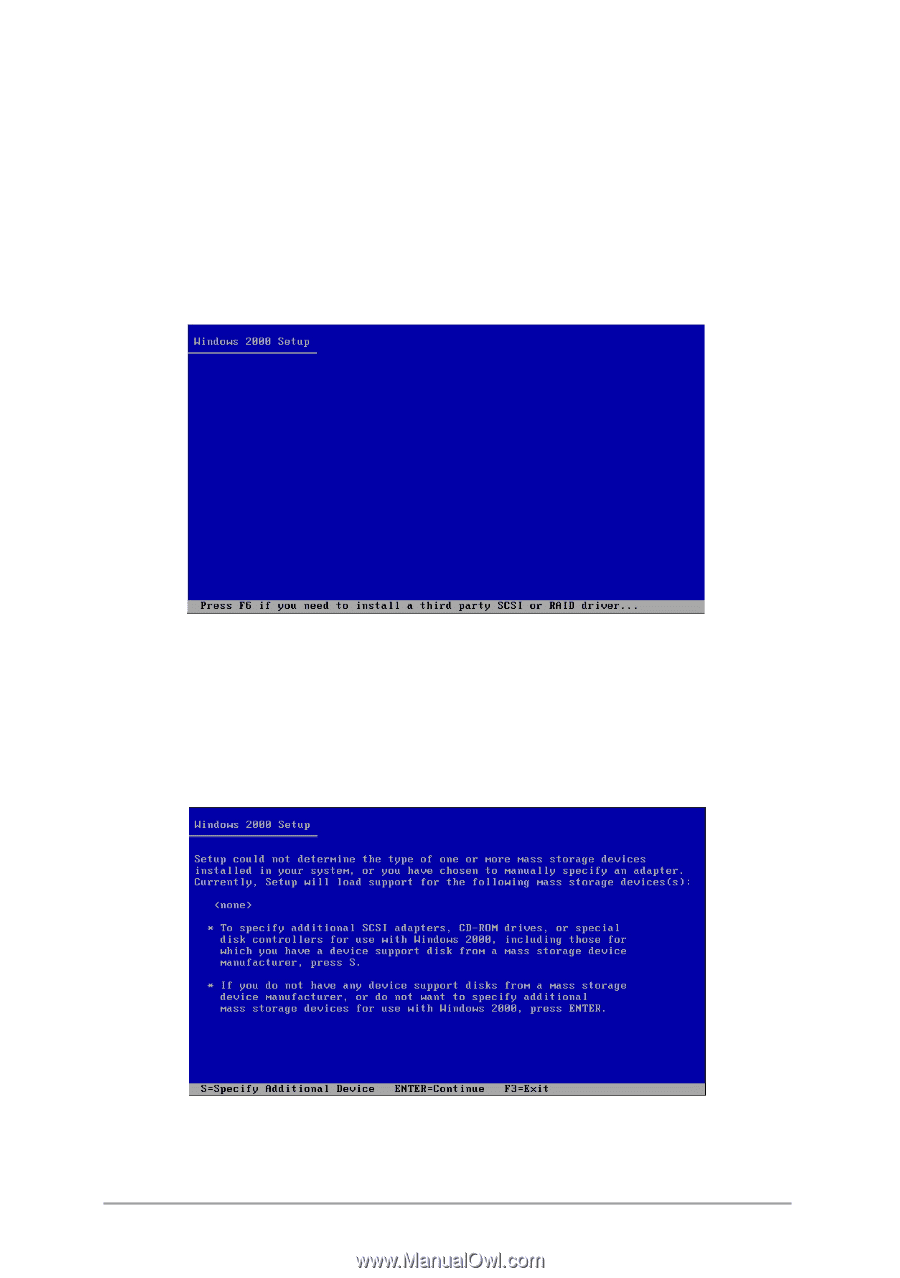
第四章:安裝驅動程式
4-4
4.1.2 安裝 RAID 驅動程式
Windows 2003 Server 作業系統
當 Windows 2003 Server 系統安裝時
當 Windows 2003 Server 系統安裝時,請安裝 RAID 驅動程式:
1. 使用 Windows 2003 Server 系統安裝光碟開機,然後就會進入 Windows 2003
Setup 安裝畫面。
2. 當出現“Press F6 if you need to install a third party SCSI or RAID driver...”的訊
息時,請按下 <F6> 鍵。
3. 當出現對話框時,請按下 <S> 鍵來指定一個額外的裝置(Specify Additional
Device)。