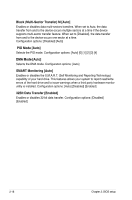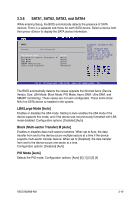Asus M2N68-AM PLUS ION SI User Guide - Page 66
PCIE Overclocking [Auto]
 |
View all Asus M2N68-AM PLUS ION SI manuals
Add to My Manuals
Save this manual to your list of manuals |
Page 66 highlights
[Auto] - allows you to set overclocking parameters automatically. [MANUAL] - allows you to individually set overclocking parameters. [Standard] - loads the standard settings for the system. [Overclock Profile] - loads overclocking profiles with optimal parameters for stability when overclocking. The following item appears only when the AI Overclocking item is set to [MANUAL]. CPU Frequency (MHz) [200.0] Allows you to select the target CPU frequency. Configuration options: [200.0][201.0] [202.0]~[300.0]. Selecting a very high CPU frequency may cause the system to become unstable! If this happens, revert to the default setting. The following item appears only when the AI Overclocking item is set to [Overclock Profile]. Overclock Options [Auto] Allows you to select the overclock options. Configuration options: [Auto] [Overclock 3%] [Overclock 5%] [Overclock 7%] [Test Mode] PCIE Overclocking [Auto] Allows you to select the PCIE Overclocking. Configuration options: [Auto] [Manual] The following item appears only when the PCIE Overclocking item is set to [Manual]. PCI-Express Frequency [100] Allows you to select PCI Express frequency. Configuration options: [100] [101] [102] [103] ... [150] 2-22 Chapter 2: BIOS setup