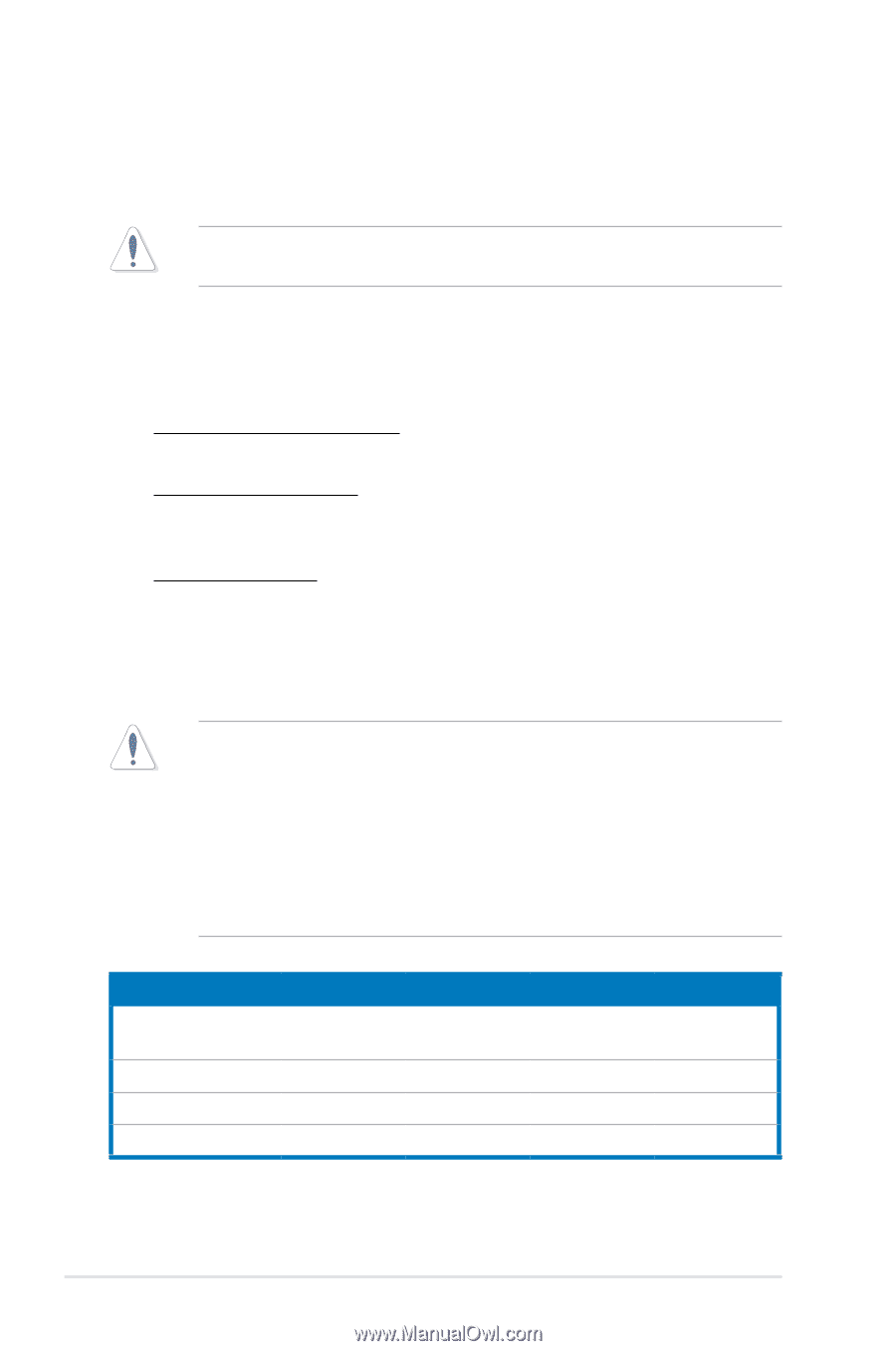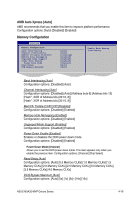Asus M3A32-MVP DELUXE User Manual - Page 90
DDR Voltage [Auto], Northbridge Voltage [Auto], Southbridge Voltage [Auto]
 |
View all Asus M3A32-MVP DELUXE manuals
Add to My Manuals
Save this manual to your list of manuals |
Page 90 highlights
DDR Voltage [Auto] You can enter the desired DDR2 voltage using the numeric keypad. The values range from 1.80V to 2.50V with a 0.02V interval. Refer to the DDR2 documentation before adjusting the memory voltage. Setting a very high memory voltage may damage the memory module(s)! Northbridge Voltage [Auto] Allows you to set the Northbridge voltage. The following three items appear when you set Northbridge Voltage to [Manual]. Configuration options: [Auto] [Manual] HyperTransport Voltage [Auto] Configuration options: [Auto] [1.20V] [1.30V] [1.40V] [1.50V] Core/PCIe Voltage [Auto] You can enter the desired Core/PCIe voltage using the numeric keypad. The values range from 1.10V to 1.40V with a 0.02V interval. NB PCIE PLL [Auto] Configuration options: [Auto] [1.8V] [1.9V] [2.0V] [2.1V] Southbridge Voltage [Auto] You can enter the desired Southbridge voltage using the numeric keypad. The values range from 1.20V to 1.40V with a 0.02V interval. • Setting Processor Voltage, DDR Voltage, Core/PCIe Voltage and Southbridge Voltage to a high level may damage the CPU, memory module, and chipset permanently. Proceed with caution. • Some values of the items mentioned above are labeled in different color, indicating the risk levels of high voltage settings. Refer to the table below for details. • The system may require better cooling system to work stably under high voltage settings. Processor Voltage DDR Voltage Core/PCIe Voltage Southbridge Voltage Blue 0.8000V~ 1.6000V 1.80V~1.98V 1.10V~1.28V 1.20V~1.28V Yellow N/A 2.00V~2.18V N/A N/A Pink N/A 2.20V~2.38V N/A N/A Red 1.6125V~ 1.7250V 2.40V~2.50V 1.30V~1.40V 1.30V~1.40V 4-18 Chapter 4: BIOS setup