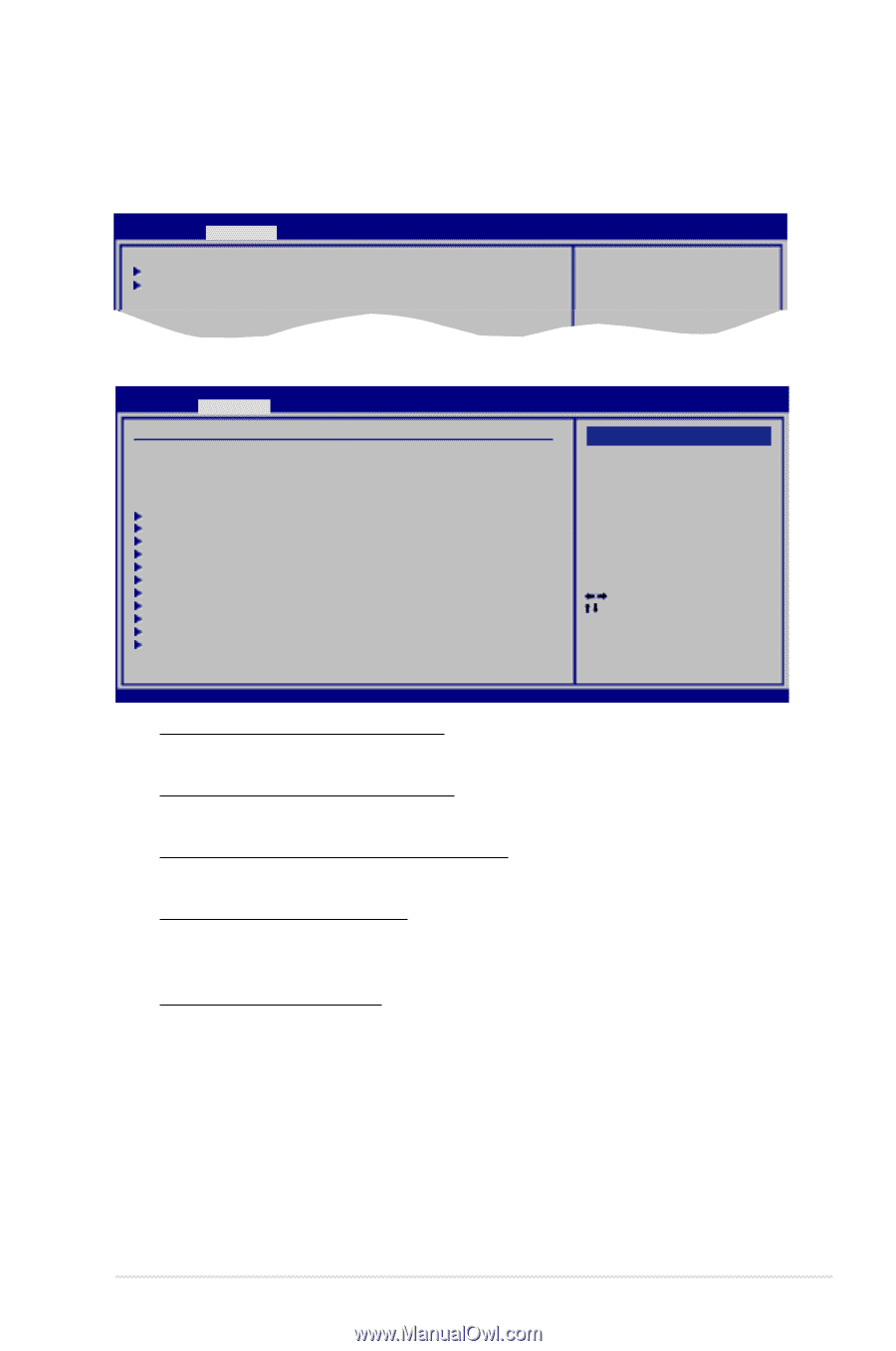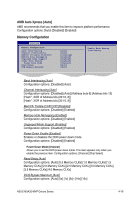Asus M3A32-MVP DELUXE User Manual - Page 95
Chipset
 |
View all Asus M3A32-MVP DELUXE manuals
Add to My Manuals
Save this manual to your list of manuals |
Page 95 highlights
4.4.4 Chipset The Chipset menu allows you to change the advanced chipset settings. Select an item then press to display the sub-menu. Advanced BIOS SETUP UTILITY PCI Express Configuration Hyper Transport Configuration PCI Express Configurat PCI Express Configuration Advanced BIOS SETUP UTILITY PCI Express Configuration GFX Dual Slot Configuration GFX2 Dual Slot Configuration Peer-to-Peer among GFX/GFX2 GPP Slots Power Limit, W [Auto] [Auto] [Disabled] [25] Options Auto Enable Disabled Port #02 Features Port #03 Features Port #04 Features Port #05 Features Port #06 Features Port #07 Features Port #09 Features Port #10 Features Port #11 Features Port #12 Features NB-SB Port Features PCIe_2 Config [X1 Mode.] Select Screen Select Item +- Change Option F1 General Help F10 Save and Exit ESC Exit v02.61 (C)Copyright 1985-2007, American Megatrends, Inc. GFX Dual Slot Configuration [Auto] Configuration options: [Auto] [Enable] [Disabled] GFX2 Dual Slot Configuration [Auto] Configuration options: [Auto] [Enable] [Disabled] Peer-to-Peer among GFX/GFX2 [Disabled] Configuration options: [Enable] [Disabled] GPP Slots Power Limit, W [25] Use the and keys to change the value or type the desired value using the numeric keypad. The values range from 0 to 255. Port #02/03/11/12 Features Gen2 High Speed Mode [Disabled] Configuration options: [Disabled] [Software Switch] [Autonomous Switch] Link ASPM [Disabled] Configuration options: [Disabled] [L0s] [L1] [L0s & L1] Link Width [Auto] Configuration options: [Auto] [x1 Mode] [x2] [x4] [x8 Mode] Slot Power Limit, W [75] Use the and keys to change the value or type the desired value using the numeric keypad. The values range from 0 to 255. ASUS M3A32-MVP Deluxe Series 4-23