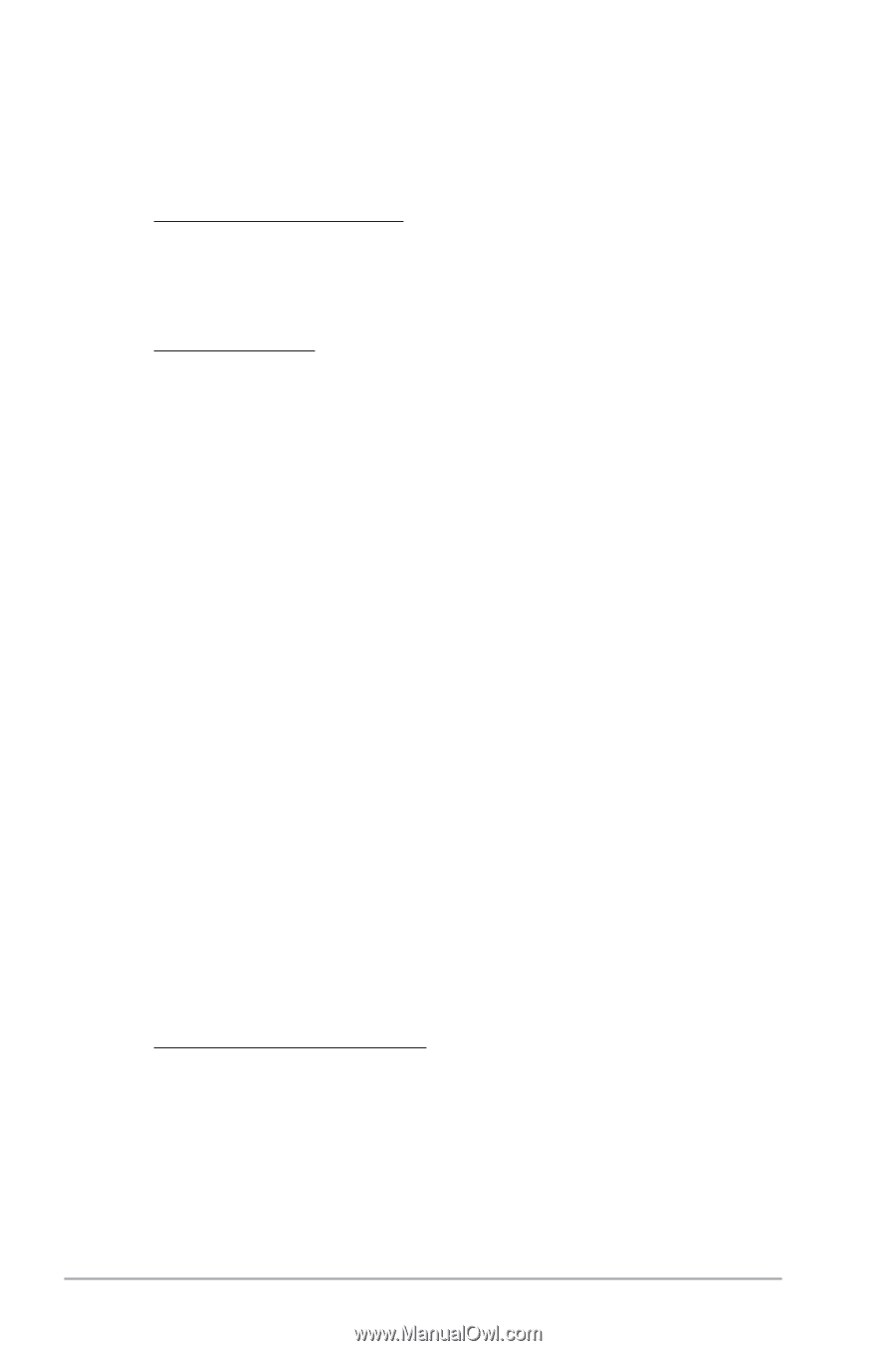Asus M4A78 PRO User Manual - Page 64
Onboard Devices Configuration
 |
UPC - 610839169078
View all Asus M4A78 PRO manuals
Add to My Manuals
Save this manual to your list of manuals |
Page 64 highlights
Slot Power Limit, W [75] Use the and keys to change the value or type the desired value using the numeric keypad. The values range from 0 to 255. Port #04/05/06/07/09/10 Features Gen2 High Speed Mode [Disabled] Configuration options: [Auto] [Disabled] [Software Initiated] [Advertised RC] Link ASPM [Disabled] Configuration options: [Disabled] [L0s] [L1] [L0s & L1] NB-SB Port Features NB-SB Link ASPM [Disabled] Configuration options: [Disabled] [L1] NP NB-SB VC1 Traffic Support [Disabled] Configuration options: [Enabled] [Disabled] Link Width [Auto] Configuration options: [Auto] [x1 Mode.] [x2] [x4] Primary Video Controller [GFX0-GPP-IGFX-PCI] Allows you to select which graphics controller to use as the primary boot device. Configuration options: [GFX0-GPP-IGFX-PCI] [GPP-GFX0-IGFX-PCI] [PCI-GFX0-GPPIGFX] [IGFX-GFX0-GPP-PCI] NB Power Management Features [Auto] Allows you to enable or disable the NorthBridge power management features. Configuration options: [Auto] [Disable] 2.5.3 Onboard Devices Configuration HD Audio Device [Enabled] Allows you to enable or disable the HD Audio controller. Configuration options: [Disabled] [Enabled] Front Panel Select [HD] Allows you to set the front panel audio connector (AAFP) mode to legacy AC'97 or highdefinition audio depending on the audio standard that the front panel audio module supports. Configuration options: [AC97] [HD] Onboard LAN [Enabled] Allows you to enable or disable the onboard LAN. Configuration options: [Enabled] [Disabled] Onboard LAN Boot ROM [Disabled] Allows you to enable or disable the onboard LAN Boot ROM. Configuration options: [Disabled] [Enabled] Serial Port1 Address [3F8/IRQ4] Allows you to select the Serial Port1 base address. Configuration options: [Disabled] [3F8/IRQ4][2F8/IRQ3] [3E8/IRQ4] [2E8/IRQ3] 2-20 ASUS M4A78 PRO