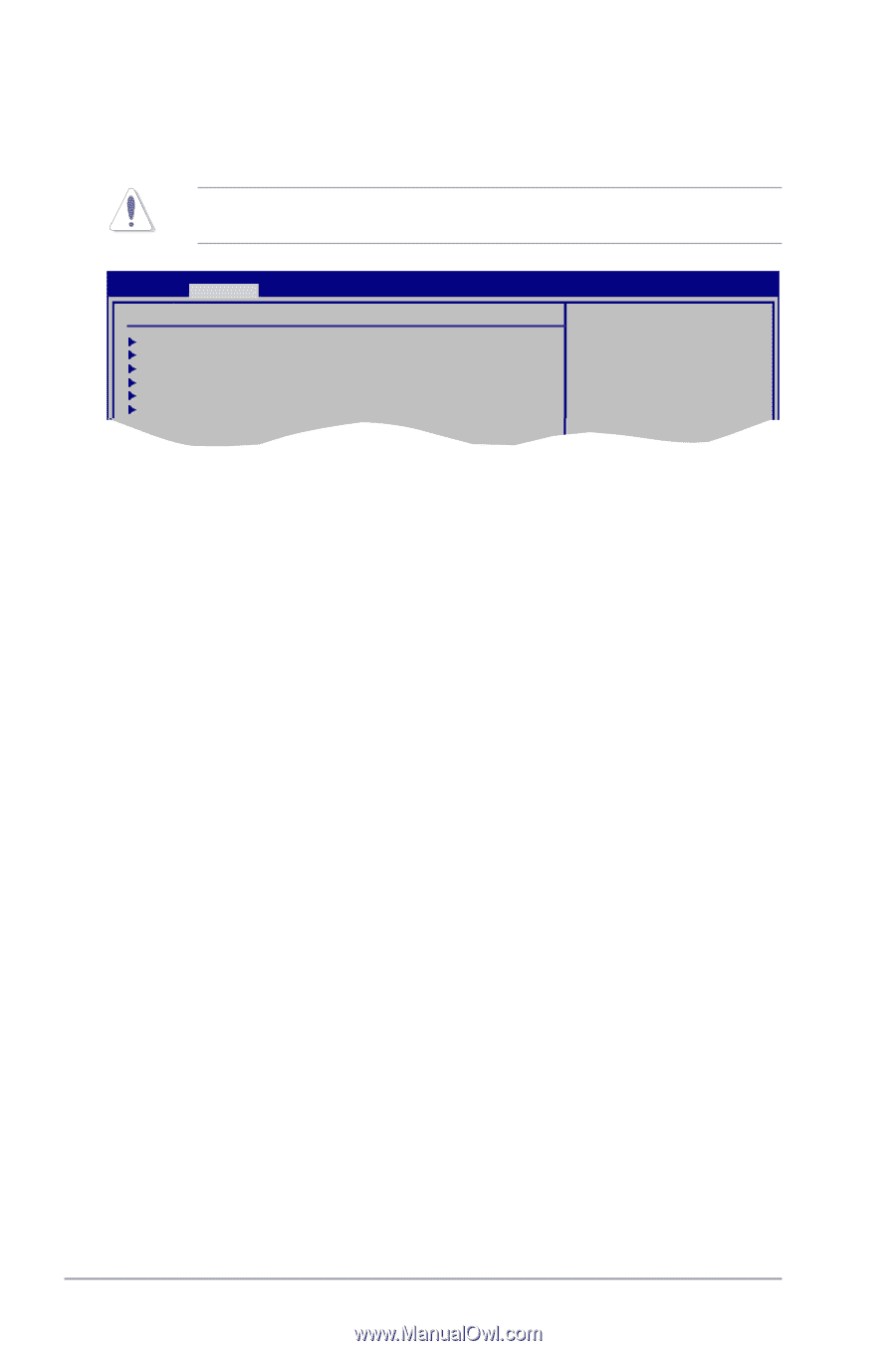Asus M4A78-VM IN SI User Manual - Page 32
Advanced menu
 |
View all Asus M4A78-VM IN SI manuals
Add to My Manuals
Save this manual to your list of manuals |
Page 32 highlights
2.4 Advanced menu The Advanced menu items allow you to change the settings for the CPU and other system devices. Take caution when changing the settings of the Advanced menu items. Incorrect field values can cause the system to malfunction. Main Advanced Power BIOS SETUP UTILITY Boot Tools Exit Advanced Settings Hyper Transport Configuration CPU Configuration Chipset Onboard Devices Configuration PCIPnP USB Configuration Configure HT links. 2.4.1 Hyper Transport Configuration Hyper Transport Speed [Auto] Allows you to select the Hyper Transport speed. Configuration options: [Auto] [200 MHz] [400 MHz] [600 MHz] [800 MHz] [1 GHz] [1.2 GHz] [1.4 GHz] [1.6 GHz] [1.8 GHz] [2.0 GHz] Hyper Transport Width [Auto] Allows you to select the Hyper Transport width. Configuration options: [Auto] [8 Bit] [16 Bit] 2.4.2 CPU Configuration The items in this menu show the CPU-related information that the BIOS automatically detects. GART Error Reporting [Disabled] This option should remain disabled for the normal operation. The driver developer may enable it for testing purpose. Configuration options: [Disabled] [Enabled] Microcode Updation [Enabled] Allows you to enable or disable the microcode updation. Configuration options: [Disabled] [Enabled] Secure Virtual Machine Mode [Disabled] Allows you to enable or disable the AMD Secure Virtual Machine mode. Configuration options: [Disabled] [Enabled] Cool 'n' Quiet [Enabled] Allows you to enable or disable the generation of ACPI_PPC, _PSS, and _PCT objects. Configuration options: [Disabled] [Enabled] Processor Frequency Multiplier [Auto] Allows you to select the processor frequency. Configuration options: [Auto] [x8.0 1600 MHz] [x8.5 1700 MHz] [x9.0 1800 MHz] [x9.5 1900 MHz] ... [x23.5 4700 MHz] [x24.0 4800 MHz] [x24.5 4900 MHz] [x25 5000 MHz] CPU Prefetching [Enabled] Enables or disables the CPU prefetching. Configuration options: [Enabled] [Disabled] 2-6 ASUS M4A78-VM IN/SI