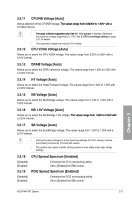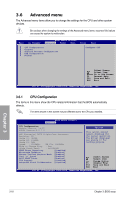Asus M4A79T Deluxe U3S6 User Manual - Page 79
GFX Dual Slot Configuration [Auto], GFX2 Dual Slot Configuration [Auto], Peer-to-Peer among GFX/GFX2
 |
View all Asus M4A79T Deluxe U3S6 manuals
Add to My Manuals
Save this manual to your list of manuals |
Page 79 highlights
DRAM BG Scrub [Disabled] Disables or sets the DRAM BG Scrub. Configuration options: [Disabled] [40ns] [80ns] [160ns] [320ns] [640ns] [1.28us] [2.56us] [5.12us] [10.2us] [20.5us] [41.0us] [81.9us] [163.8us] [327.7us] [655.4us] [1.31ms] [2.62ms] [5.24ms] [10.49ms] [20.97ms] [42.00ms] [84.00ms] Data Cache BG Scrub [Disabled] Disables or sets the Data Cache BG Scrub. This item allows the L1 Data Cache RAM to be corrected when idle. Configuration options: [Disabled] [40ns] [80ns] [160ns] [320ns] [640ns] [1.28us] [2.56us] [5.12us] [10.2us] [20.5us] [41.0us] [81.9us] [163.8us] [327.7us] [655.4us] [1.31ms] [2.62ms] [5.24ms] [10.49ms] [20.97ms] [42.00ms] [84.00ms] L2/L3 Cache BG Scrub [Disabled] Disables or sets the L2/L3 Cache BG Scrub. This item allows the L2/L3 Data Cache RAM to be corrected when idle. Configuration options: [Disabled] [40ns] [80ns] [160ns] [320ns] [640ns] [1.28us] [2.56us] [5.12us] [10.2us] [20.5us] [41.0us] [81.9us] [163.8us] [327.7us] [655.4us] [1.31ms] [2.62ms] [5.24ms] [10.49ms] [20.97ms] [42.00ms] [84.00ms] RD790 Configuration BIOS SETUP UTILITY Advanced RD790 Configuration PCI Express Configuration Set the ECC options for cache and dram scrubbing. PCI Express Configuration BIOS SETUP UTILITY Advanced PCI Express Configuration GFX Dual Slot Configuration GFX2 Dual Slot Configuration Peer-to-Peer among GFX/GFX2 GPP Slots Power Limit, W [Auto] [Auto] [Disabled] [25] Auto Enable Disabled GFX Dual Slot Configuration [Auto] [Auto] Switches the PCIe lane of the PCIEX16_1 and PCIEX16_2 slots automatically. [Enable] Sets the PCIe lane of the PCIEX16_1 and PCIEX16_2 slots to x8/x8 or x16/x1 links. GFX2 Dual Slot Configuration [Auto] [Auto] Switches the PCIe lane of the PCIEX16_3 and PCIEX16_4 slots automatically. [Enable] Sets the PCIe lane of the PCIEX16_3 and PCIEX16_4 slots to x8/x8 or x16/x1 links. Peer-to-Peer among GFX/GFX2 [Disabled] [Enable] Enhances the link speed between GFX and GFX2 slots when two or more PCIe devices are installed. [Disabled] Disables this function. GPP Slots Power Limit, W [25] Use the and keys to change the value or type the desired value using the numeric keypad. The values range from 0 to 255. Chapter 3 ASUS M4A79T Deluxe 3-21