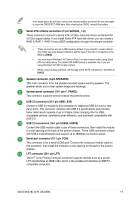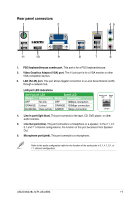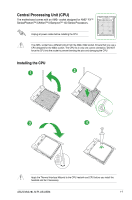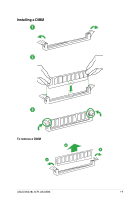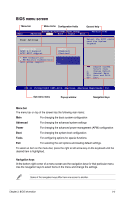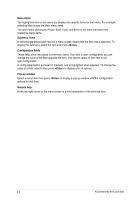Asus M5A78L-M PLUS/USB3 M5A78L-M PLUS/USB3 Users manual English - Page 15
Central Processing Unit (CPU), Installing the CPU
 |
View all Asus M5A78L-M PLUS/USB3 manuals
Add to My Manuals
Save this manual to your list of manuals |
Page 15 highlights
Central Processing Unit (CPU) The motherboard comes with an AM3+ socket designed for AMD® FX™ Series/Phenom™ II/Athlon™ II/Sempron™ 100 Series Processors. Unplug all power cables before installing the CPU. The AM3+ socket has a different pinout from the AM2+/AM2 socket. Ensure that you use a CPU designed for the AM3+ socket. The CPU fits in only one correct orientation. DO NOT force the CPU into the socket to prevent bending the pins and damaging the CPU! Installing the CPU 1 2 3 4 Apply the Thermal Interface Material to the CPU heatsink and CPU before you install the heatsink and fan if necessary. ASUS M5A78L-M PLUS/USB3 1-7
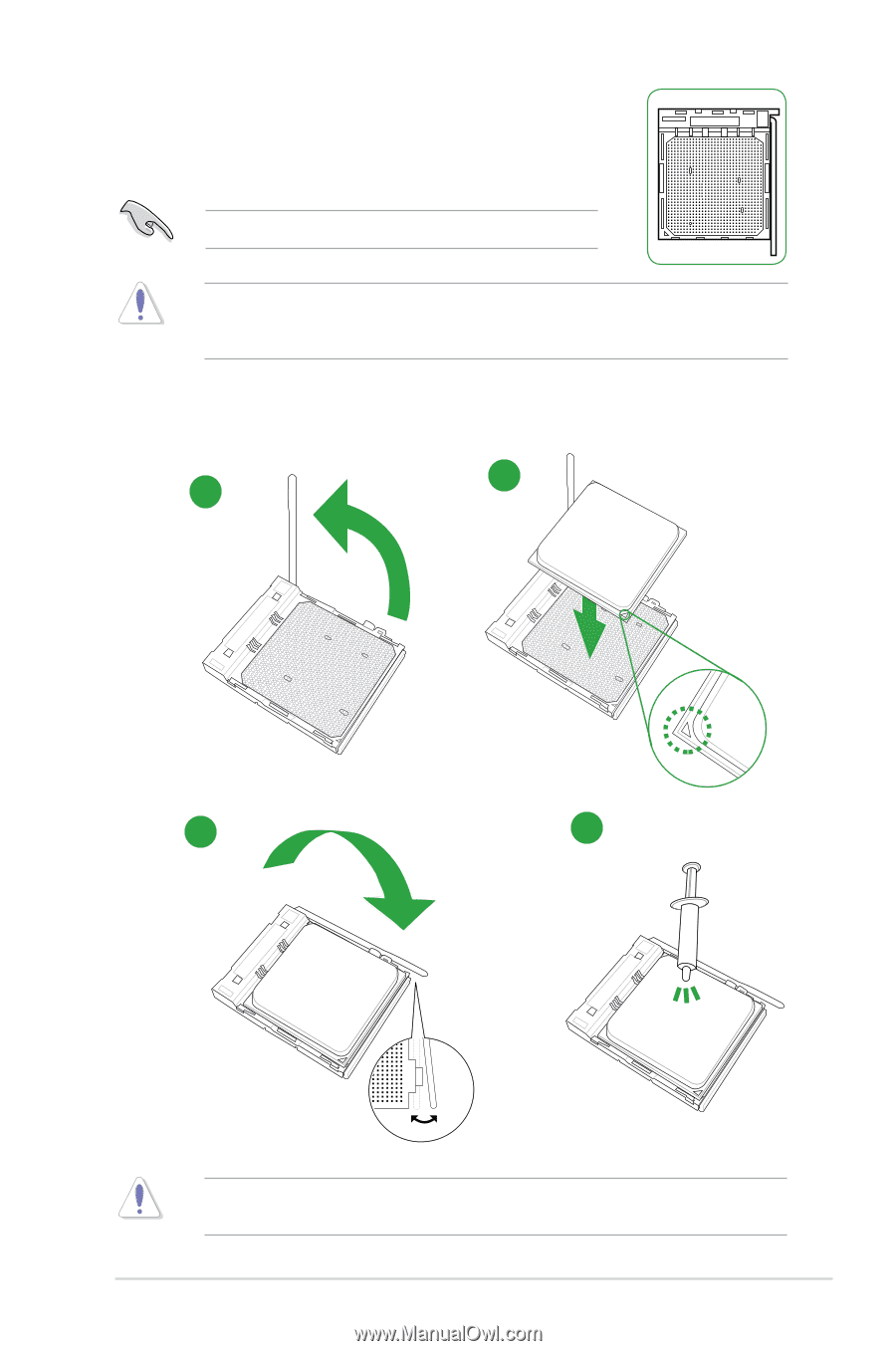
ASUS M5A78L-M PLUS/USB3
1-7
Central Processing Unit (CPU)
The motherboard comes with an AM3+ socket designed for AMD
®
FX™
Series/Phenom™ II/Athlon™ II/Sempron™ 100 Series Processors.
The AM3+ socket has a different pinout from the AM2+/AM2 socket. Ensure that you use a
CPU designed for the AM3+ socket. The CPU fits in only one correct orientation. DO NOT
force the CPU into the socket to prevent bending the pins and damaging the CPU!
Installing the CPU
Unplug all power cables before installing the CPU.
Apply the Thermal Interface Material to the CPU heatsink and CPU before you install the
heatsink and fan if necessary.
1
3
2
4