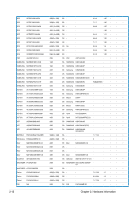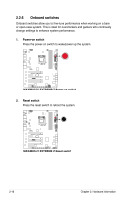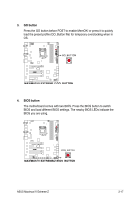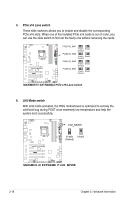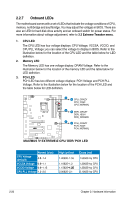Asus MAXIMUS IV EXTREME-Z User Manual - Page 49
GO button, BIOS and load different BIOS settings. The nearby BIOS LEDs indicate
 |
View all Asus MAXIMUS IV EXTREME-Z manuals
Add to My Manuals
Save this manual to your list of manuals |
Page 49 highlights
3. GO button Press the GO button before POST to enable MemOK! or press it to quickly load the preset profile (GO_Button file) for temporary overclocking when in OS. 4. BIOS button The motherboard comes with two BIOS. Press the BIOS button to switch BIOS and load different BIOS settings. The nearby BIOS LEDs indicate the BIOS you are using. ASUS Maximus IV Extreme-Z 2-17

3.
GO button
Press the GO button before POST to enable MemOK! or press it to quickly
load the preset profile (GO_Button file) for temporary overclocking when in
OS.
4.
BIOS button
The motherboard comes with two BIOS. Press the BIOS button to switch
BIOS and load different BIOS settings. The nearby BIOS LEDs indicate the
BIOS you are using.
ASUS Maximus IV Extreme-Z
2-17