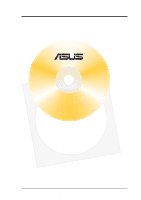Asus MEL-C MEL-C User Manual - Page 59
V. Software Setup
 |
View all Asus MEL-C manuals
Add to My Manuals
Save this manual to your list of manuals |
Page 59 highlights
V. SOFTWARE SETUP Operating Systems You should always use the latest operating system and updates when using new hardware in order to ensure full compliancy. For Windows 95, you must use OSR 2.0 or later. For Windows NT 4.0, you must use Service Pack 3.0 or later. MEL-C Support CD (Windows 98) Insert the support CD or double-click your CD drive icon in My Computer to bring up the autorun menu or run Setup.exe in the root directory of the Support CD. NOTE: The Support CD contents are constantly updated without notice. V. S/W SETUP Operating Systems ASUS MEL-C User's Manual 59
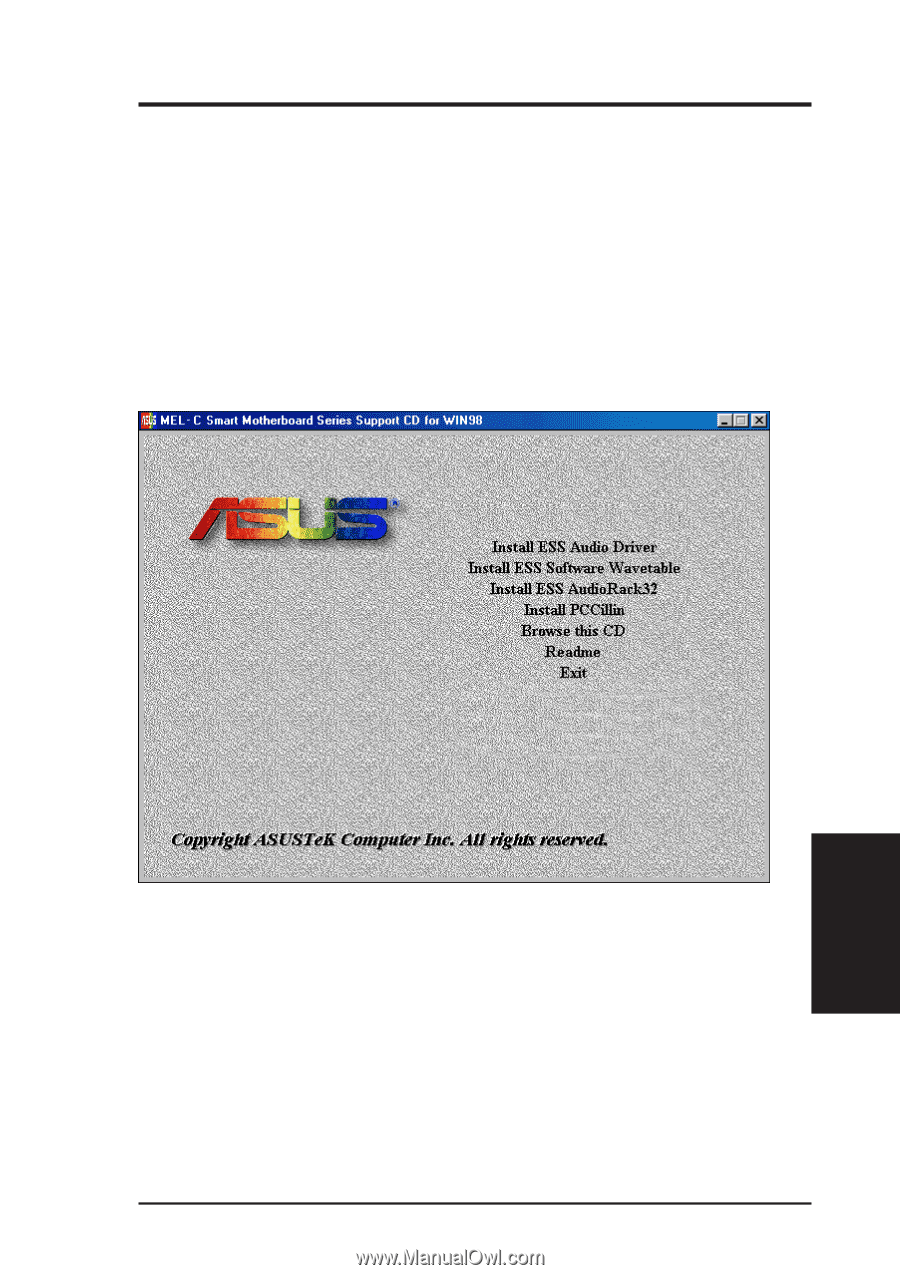
59
ASUS MEL-C User’s Manual
Operating Systems
You should always use the latest operating system and updates when using new
hardware in order to ensure full compliancy. For Windows 95, you must use OSR
2.0 or later. For Windows NT 4.0, you must use Service Pack 3.0 or later.
MEL-C Support CD (Windows 98)
Insert the support CD or double-click your CD drive icon in
My Computer
to bring
up the autorun menu or run
Setup.exe
in the root directory of the Support CD.
NOTE:
The Support CD contents are constantly updated without notice.
V.
S/W SETUP
Operating Systems
V. SOFTWARE SETUP