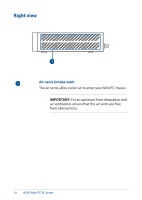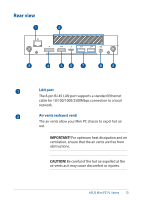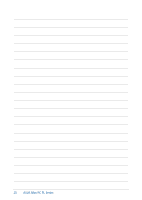Asus Mini PC PL63 PL63 User Manual English - Page 16
The HDMI™ High Definition Multimedia Interface port, Wireless antenna jack, DisplayPort
 |
View all Asus Mini PC PL63 manuals
Add to My Manuals
Save this manual to your list of manuals |
Page 16 highlights
Wireless antenna jack The jack is used to connect the supplied wireless antenna to enhance wireless signal reception. DisplayPort This port allows you to connect your Mini PC to an external display. NOTE: When using only this port as a display output source, this port will support a resolution of up to 3840 x 2160 @60Hz. The resolution may also be affected by the cabling and output device. HDMI™ port The HDMI™ (High Definition Multimedia Interface) port supports a Full-HD device such as an LCD TV or monitor to allow viewing on a larger external display. 16 ASUS Mini PC PL Series

16
ASUS Mini PC PL Series
Wireless antenna jack
The jack is used to connect the supplied wireless antenna
to enhance wireless signal reception.
DisplayPort
This port allows you to connect your Mini PC to an
external display.
NOTE:
When using only this port as a display
output source, this port will support a resolution of
up to 3840 x 2160 @60Hz. The resolution may also
be affected by the cabling and output device.
HDMI™ port
The HDMI™ (High Definition Multimedia Interface) port
supports a Full-HD device such as an LCD TV or monitor to
allow viewing on a larger external display.