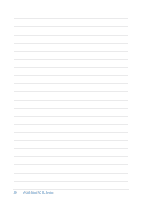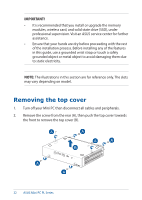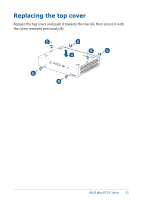Asus Mini PC PL63 PL63 User Manual English - Page 34
Installing the M.2 SSD
 |
View all Asus Mini PC PL63 manuals
Add to My Manuals
Save this manual to your list of manuals |
Page 34 highlights
Installing the M.2 SSD 1. Align and insert the 2280 M.2 SSD into its slot inside the Mini PC. 2. Gently push down the 2280 M.2 SSD on top of the screw hole and fasten it using one of the bundled 3mm round screws. 34 ASUS Mini PC PL Series

34
ASUS Mini PC PL Series
Installing the M.2 SSD
1.
Align and insert the 2280 M.2 SSD into its slot inside the Mini PC.
2.
Gently push down the 2280 M.2 SSD on top of the screw hole and
fasten it using one of the bundled 3mm round screws.