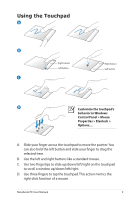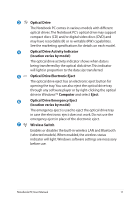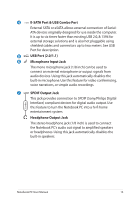Asus N43JM User Manual - Page 13
E-SATA Port & USB Combo Port, USB Port 2.0/1.1, Microphone Input Jack, SPDIF Output Jack
 |
View all Asus N43JM manuals
Add to My Manuals
Save this manual to your list of manuals |
Page 13 highlights
4 E-SATA E-SATA Port & USB Combo Port External SATA or eSATA allows external connection of SerialATA devices originally designed for use inside the computer. It is up to six times faster than existing USB 2.0, & 1394 for external storage solutions and is also hot pluggable using shielded cables and connectors up to two meters. See USB Port for description. 5 USB Port (2.0/1.1) 6 Microphone Input Jack The mono microphone jack (1/8 inch) can be used to connect an external microphone or output signals from audio devices. Using this jack automatically disables the built-in microphone. Use this feature for video conferencing, voice narrations, or simple audio recordings. 7 SPDIF Output Jack This jack provides connection to SPDIF (Sony/Philips Digital Combo Interface) compliant devices for digital audio output. Use this feature to turn the Notebook PC into a hi-fi home entertainment system. Headphone Output Jack The stereo headphone jack (1/8 inch) is used to connect the Notebook PC's audio out signal to amplified speakers or headphones. Using this jack automatically disables the built-in speakers. Notebook PC User Manual 13