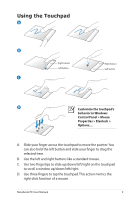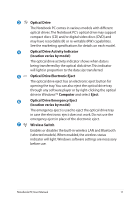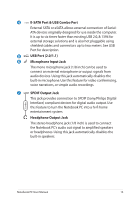Asus N43JM User Manual - Page 14
Front Side, Rear Side, Kensington® Lock Port, Flash Memory Slot
 |
View all Asus N43JM manuals
Add to My Manuals
Save this manual to your list of manuals |
Page 14 highlights
Front Side 1 1 Flash Memory Slot Normally an external memory card reader must be purchased separately in order to use memory cards from devices such as digital cameras, MP3 players, mobile phones, and PDAs. This Notebook PC has a built-in highspeed memory card reader that can conveniently read from and write to many flash memory cards as mentioned later in this manual. Rear Side 12 3 4 1 Kensington® Lock Port The Kensington® lock port allows the Notebook PC to be secured using Kensington® compatible Notebook PC security products. These security products usually include a metal cable and lock that prevent the Notebook PC to be removed from a fixed object. Some may also include a motion detector to sound an alarm when moved. 14 Notebook PC User Manual