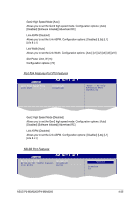Asus P2-M3A3200 User Manual - Page 62
Chipset
 |
View all Asus P2-M3A3200 manuals
Add to My Manuals
Save this manual to your list of manuals |
Page 62 highlights
4.4.3 Chipset The Chipset menu allows you to change the advanced chipset settings. Select an item then press to display the sub-menu. PCI Express Configuration Internal Graphics Configuration PCI Express Configuration PCI Express Configuration Advanced PCI Express Configuration GPP Slots Power Limit, W [25] Port #02 Features Port #04 Features Port #05 Features Port #06 Features Port #07 Features Port #09 Features Port #10 Features NB-SB Port Features GPP Slots Power Limit, W [25] Configuration options: [25] Port #02 Features Gen2 High Speed Mode Link ASPM Link Width Slot Power Limit, W [Auto] [Disabled] [Auto] [75] 'Auto' - RC only advertize Gen2 capability 4-24 Chapter 4: BIOS setup
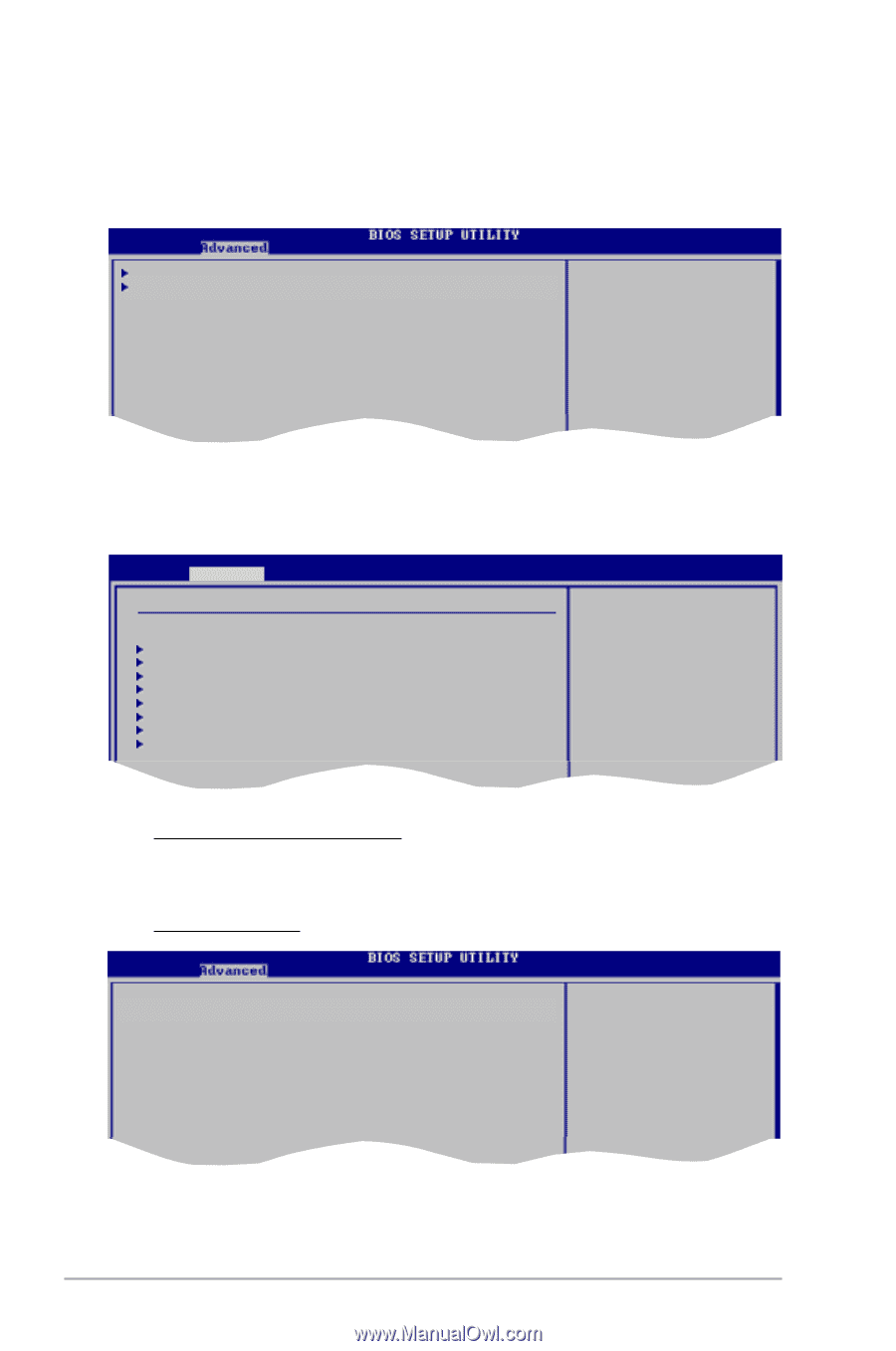
4-24
Chapter 4: BIOS setup
PCI Express Configuration
4.4.3
Chipset
The
Chipset
menu allows you to change the advanced chipset settings. Select an
item then press
<Enter>
to display the sub-menu.
PCI Express Configuration
PCI Express Configuration
Internal Graphics Configuration
Advanced
PCI Express Configuration
GPP Slots Power Limit, W
[25]
Port #02 Features
Port #04 Features
Port #05 Features
Port #06 Features
Port #07 Features
Port #09 Features
Port #10 Features
NB-SB Port Features
Port #02 Features
‘Auto’ - RC only
advertize Gen2
capability
Gen2 High Speed Mode
[Auto]
Link ASPM
[Disabled]
Link Width
[Auto]
Slot Power Limit, W
[75]
GPP Slots Power Limit, W [25]
Configuration options: [25]