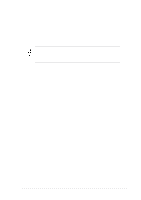Asus P4BGL-MX 533 P4BGL-MX/533 User Manual - Page 61
Software Installation menu, ASUS PC Probe, ASUS Screen Saver, ASUS Update, Acrobat Reader, E-Color - motherboard drivers download
 |
View all Asus P4BGL-MX 533 manuals
Add to My Manuals
Save this manual to your list of manuals |
Page 61 highlights
3.2.2 Software Installation menu ASUS PC Probe Install utility that can monitor Fan, Speed, Voltage, and CPU temperature. ASUS Screen Saver This item installs the ASUS screen saver. ASUS Update Installs utility to download and update motherboard BIOS. Acrobat Reader This installs software for viewing files in Portable Document Format (PDF). E-Color 3Deep This item installs application to optimize 3D graphics output. DirectX This item installs the Microsoft DirectX V8.1 driver. PC-cillin This item installs the Trend PC-cillin 2002 anti-virus software. 3.2.3 Drivers installation menu ASUS P4BGL-MX Motherboard 3-3
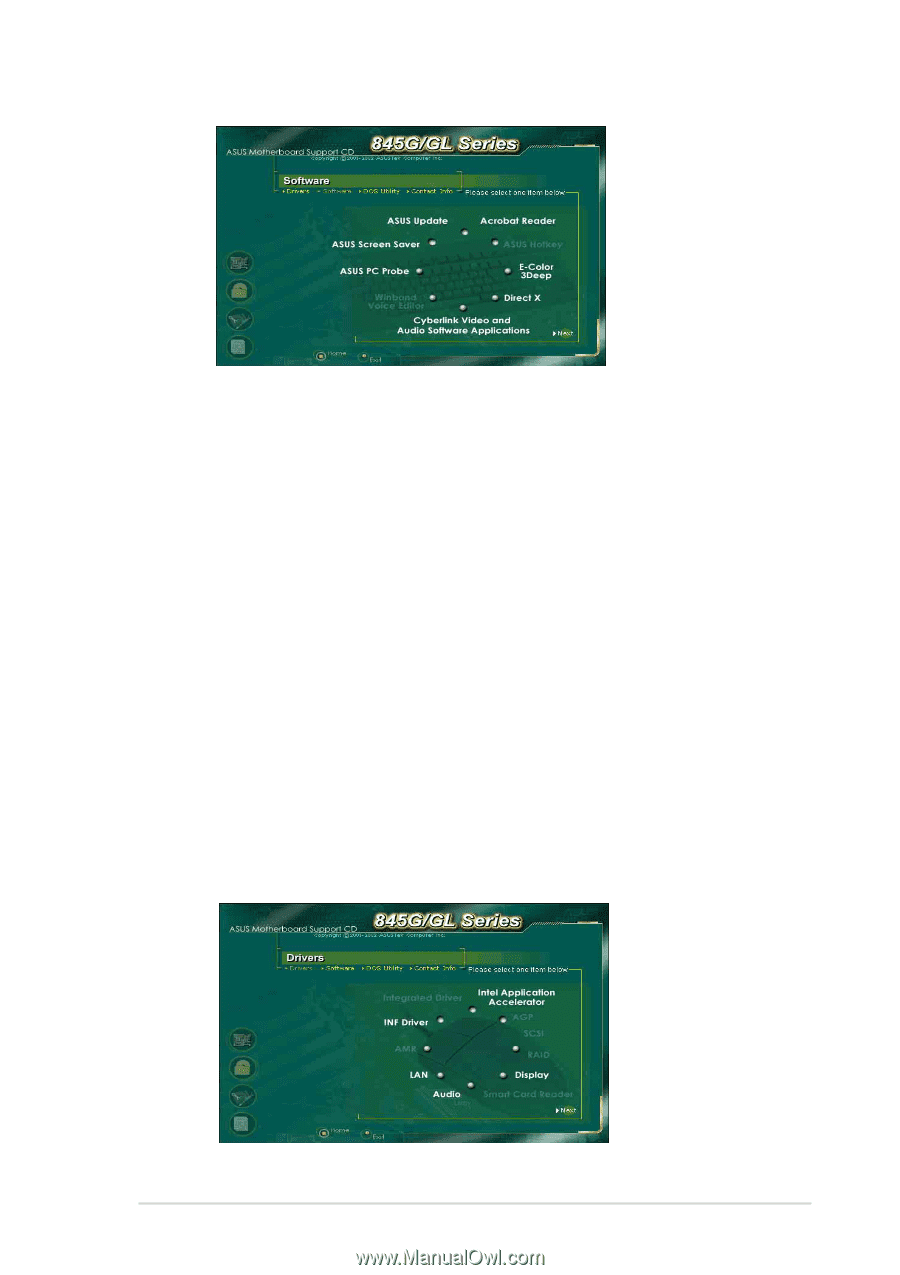
ASUS P4BGL-MX Motherboard
3-3
3.2.2
Software Installation menu
ASUS PC Probe
Install utility that can monitor Fan, Speed, Voltage, and CPU temperature.
ASUS Screen Saver
This item installs the ASUS screen saver.
ASUS Update
Installs utility to download and update motherboard BIOS.
Acrobat Reader
This installs software for viewing files in Portable Document Format (PDF).
E-Color 3Deep
This item installs application to optimize 3D graphics output.
DirectX
This item installs the Microsoft DirectX V8.1 driver.
PC-cillin
This item installs the Trend PC-cillin 2002 anti-virus software.
3.2.3
Drivers installation menu