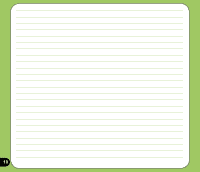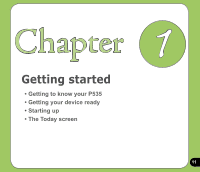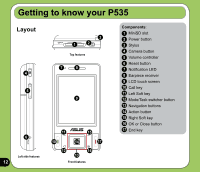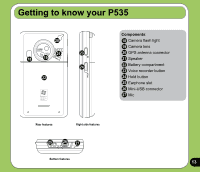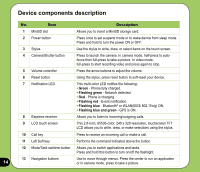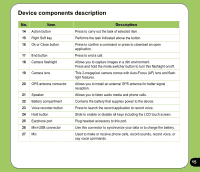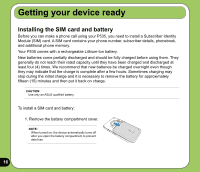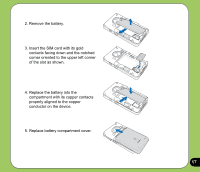Asus P535 P535 User's Manual for English Edtion - Page 12
Getting to know your P´²´ - soft
 |
View all Asus P535 manuals
Add to My Manuals
Save this manual to your list of manuals |
Page 12 highlights
Getting to know your P535 Layout 4 5 3 1 2 Top features 7 8 9 6 Left side features 12 11 15 10 14 17 12 16 13 Front features Components: 1 MiniSD slot 2 Power button I 3 Stylus 4 Camera button 5 Volume controller 6 Reset button 7 Notification LED 8 Earpiece receiver 9 LCD touch screen 1 0 Call key 1 1 Left Soft key 1 2 Mode/Task switcher button 1 3 Navigation buttons 1 4 Action button 1 5 Right Soft key 1 6 OK or Close button 1 7 End key

1±
Getting to know your P´²´
Top features
Left side features
Front features
³
µ
10
Components
:
MiniSD slot
Power button
I
Stylus
Camera button
Volume controller
Reset button
Notification LED
Earpiece receiver
LCD touch screen
Call key
Left Soft key
Mode/Task switcher button
Navigation buttons
Action button
Right Soft key
OK or Close button
End key
1
±
²
³
´
µ
7
8
¶
10
11
1±
1²
1³
1´
1µ
17
Layout
1
±
²
´
8
¶
11
17
1±
1²
1³
1µ
7
1´