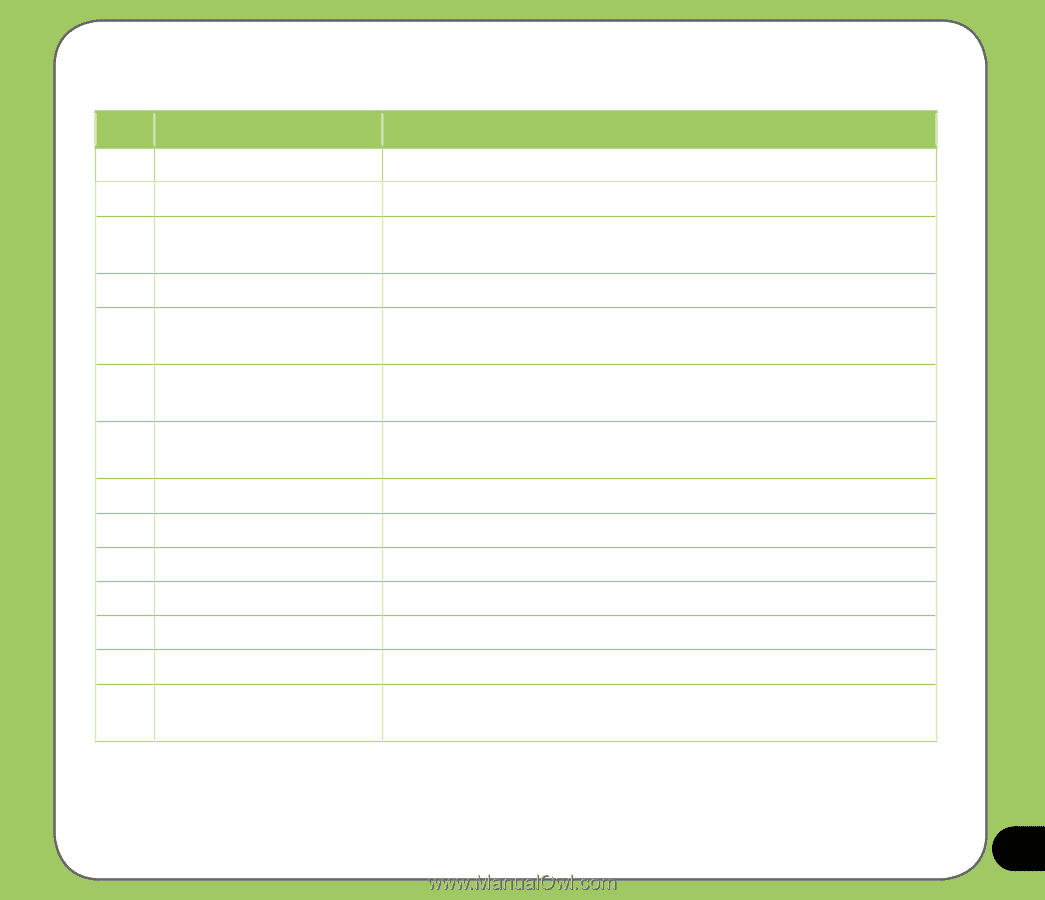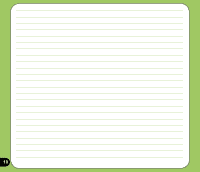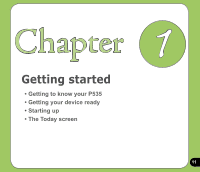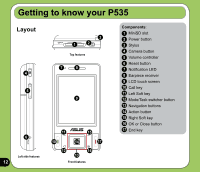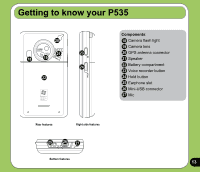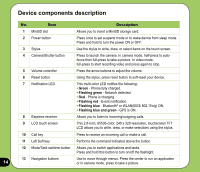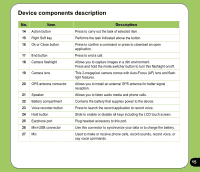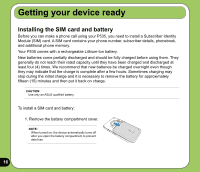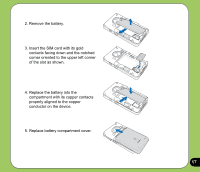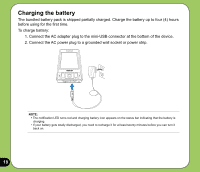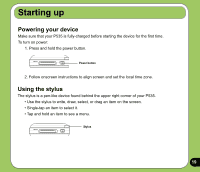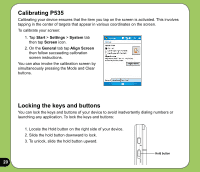Asus P535 P535 User's Manual for English Edtion - Page 15
Description - accessory
 |
View all Asus P535 manuals
Add to My Manuals
Save this manual to your list of manuals |
Page 15 highlights
Device components description No. Item 14 Action button 15 Right Soft key 16 Ok or Close button 17 End button 18 Camera flashlight 19 Camera lens 20 GPS antenna connector 21 Speaker 22 Battery compartment 23 Voice recorder button 24 Hold button 25 Earphone port 26 Mini-USB connector 27 Mic Description Press to carry out the task of selected item. Performs the task indicated above the button. Press to confirm a command or press to close/exit an open application. Press to end a call. Allows you to capture images in a dim environment. Press and hold the mode switcher button to turn this flashlight on/off. This 2-megapixel camera comes with Auto-Focus (AF) lens and flash light features. Allows you to install an external GPS antenna for better signal reception. Allows you to listen audio media and phone calls. Contains the battery that supplies power to the device. Press to launch the record application to record voice. Slide to enable or disable all keys including the LCD touch screen. Plug headset accessory to this port. Use this connector to synchronize your data or to charge the battery. Used to make or receive phone calls, record sounds, record voice, or say voice commands. 15